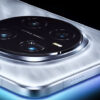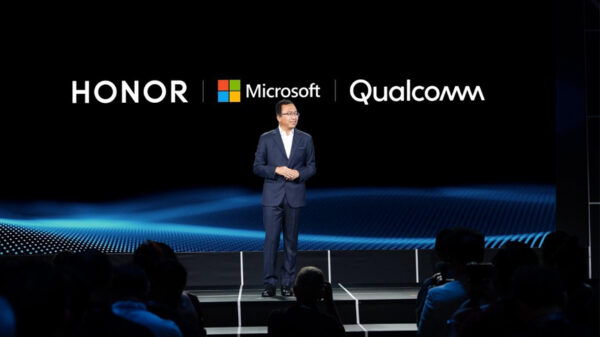Microsoft Corporation’s Windows 8.1 is now available for download as a free update via the online Windows Store. Windows 8.1 will also be available on new devices and as boxed software starting October 18th at retail locations around the world and in Asia Pacific.
For Windows 7, Windows Vista and Windows XP users, Windows 8.1 will be available as a download from windows.com or at local authorized retailers as a packaged DVD product.
Windows 8.1 offers an improved and more customizable Start screen with variable tile sizes, more background designs and colors so that each Windows device will look completely unique and personal to the individual. In addition, customers can choose how to start their Windows experience – at the Start Screen or directly in the familiar Windows desktop.
As an iconic part of the Windows experience, Windows 8.1 brings back the Start button as a familiar point of navigation. An All Apps view lets users see all of their apps at once for easy access and new clicks and cues as well as a Help and Tips app that get you up to speed quickly.
For enhanced search, the new Bing Smart Search provides the easiest way to find anything on the device or on the Web in one beautiful and easy consolidated view. Simply swipe or type from the start screen and Smart Search will find it– whether it’s a document on your PC, a photo album in the cloud, a favorite app, or a website.
Wide range of apps and services from the Start
Windows 8.1 also offers a range of apps and services that are available from the Start screen, allowing customers to quickly and easily do the things they love on Windows, including video chatting with loved ones via Skype, effortless email in the Mail app, writing a proposal with Office, finding a new recipe with the Bing Food and Drink app, watching movies and TV video on XBox Video or listening to free streaming music via XBox Music.
Windows 8.1 is also the first and only operating system with native support for 3D printing, meaning it will have plug-and-play support for 3D printers, enable apps to seamlessly print 3D jobs and understand 3D file formats.
Multi-tasking and productivity
With Windows 8.1, users can display and use up to four apps side by side. The update offers flexible windows sizing for each app on the screen, and the ability for one app to launch another app. Meanwhile, an improved multi-monitor support allowing users to view the desktop or apps from the Windows Store on any or all monitors.
The new Internet Explorer 11 (IE11) will come along with the Windows 8.1 update. The browser has been designed from the ground up for touch devices. IE11 brings enhanced touch performance, speed boosts and synchronized browsing history, favorites, and settings across all of your Windows 8.1 devices.