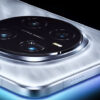Digital technology has ingrained itself into our daily lives. Proof of this are the numerous applications we run on our smartphones or laptops to help us with work, school, household tasks or personal endeavors.
At some point, we will find ourselves installing a software to aid us in our everyday activities. But how do we ensure that we are only adding applications that are safe to use?
“Criminals can make it look like you’re downloading a legitimate program. But hidden in the software are viruses, Trojan files, or malicious codes that can invade your device, steal valuable data or wreak havoc in your device’s system,” warned Angel Redoble, FVP and Chief Information Security Officer of PLDT and Smart.
PLDT and Smart’s Cyber Security Operations Group (CSOG) shares tips on how to prevent malwares from invading your devices.
Make sure you are installing a reliable software. Read reviews about it. Listen to what experts say about it. Learn from the experience of actual users.
Check the developer of the program. Is the company reputable? The internet is a good source of information that can help you check the legitimacy of a developer.
If it ticks all the boxes, download the software from trusted sources. Most often, your operation system developer’s app store is the safest platform to get these tools from.
Ready to install? Before proceeding with the installation, read through the permission the software is requesting to find out what features of your device it will access once installed. As much as possible, grant the bare minimum permission for the program to adequately run on your device.
PLDT and Smart also encourage customers to update the software regularly to ensure that the latest security features are installed.
Finally, learn to let go. Remove apps you rarely use or no longer need or those that have become obsolete. Not only will it free up your device’s storage, it will also eliminate vulnerable entry points to your device, and ultimately to your data.
The efforts of PLDT and Smart to prevent cybercrimes are fundamental to the PLDT Group’s much broader program to elevate the quality of customer experience by protecting them from threats and attacks.