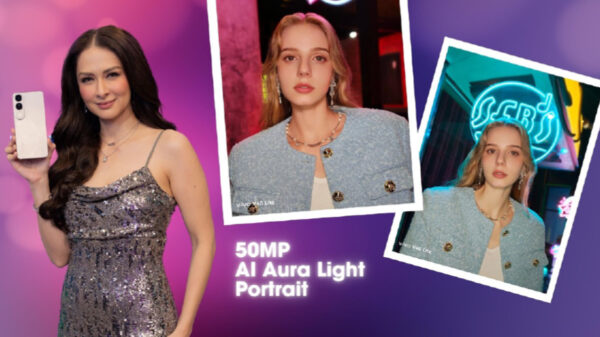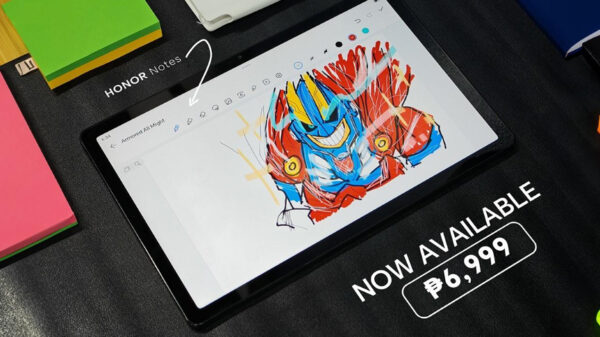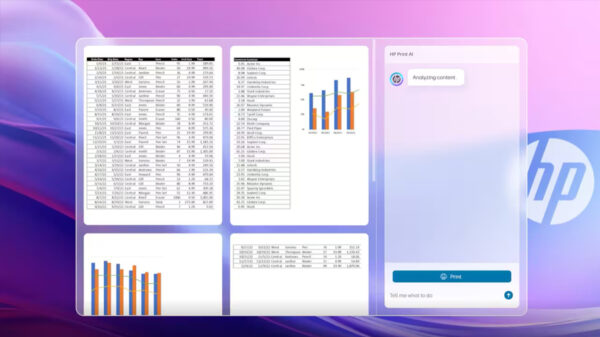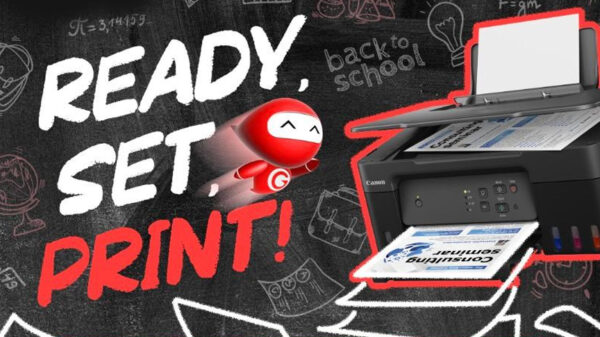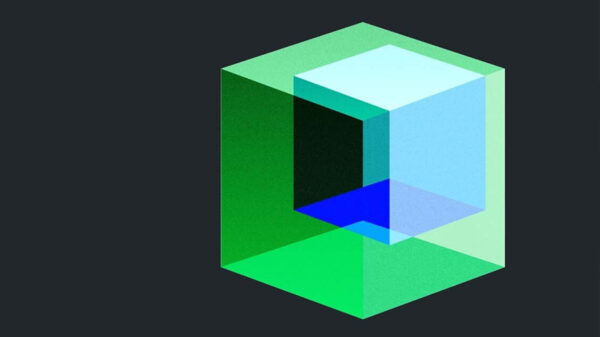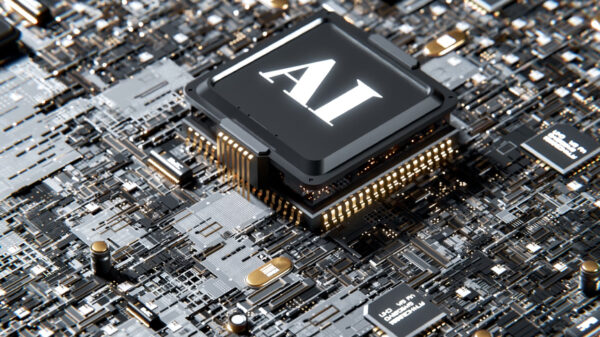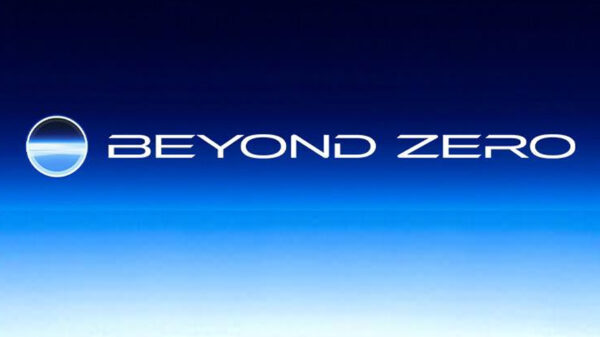Apple announced Apple Business Essentials, an all-new service that brings together device management, 24/7 Apple Support, and iCloud storage into flexible subscription plans for small businesses with up to 500 employees.
The company also unveiled a new Apple Business Essentials app that enables employees to install apps for work and request support.
Apple Business Essentials saves precious time for small businesses as they grow. Available today in beta, the service supports small businesses through the total device management life cycle — from device setup to employee onboarding and device upgrades — while providing strong security, prioritized support, and secure data storage and backup.
“Small businesses are at the core of our economy, and we’re proud that Apple products play a role in helping these companies grow,” said Susan Prescott, Apple’s vice president of Enterprise and Education Marketing. “Apple Business Essentials is designed to help streamline every step of employee device management within a small business — from setup, onboarding, and upgrading, to accessing fast service and prioritized support, all while keeping data backed up and secure, so companies can focus on running their business.”
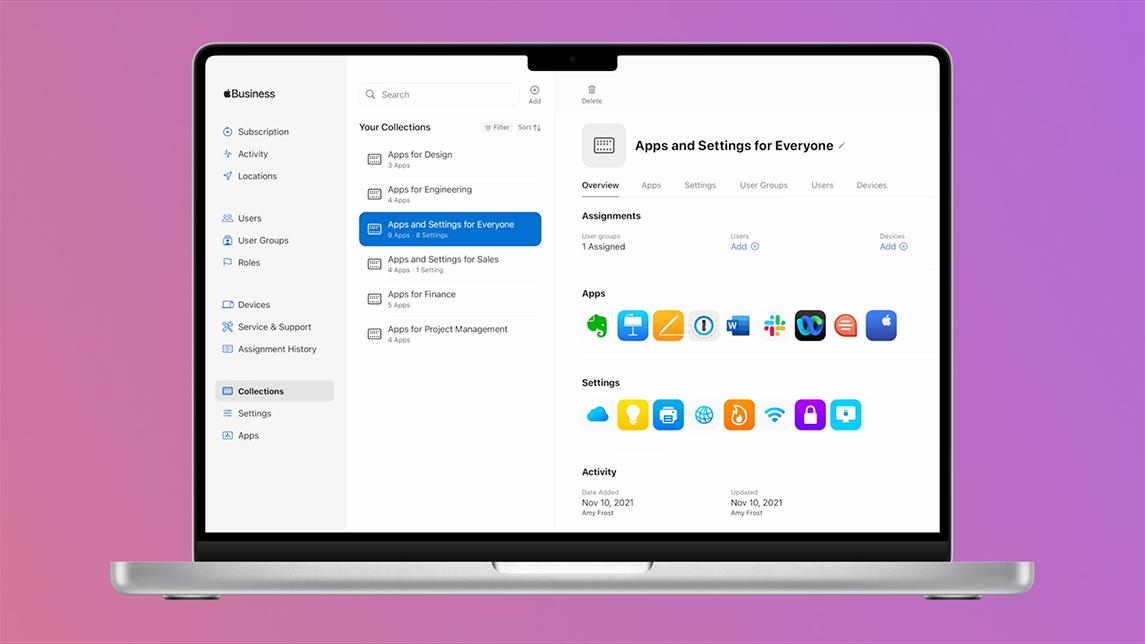
Apple Business Essentials is designed to support small businesses through the total device management life cycle while providing strong security, prioritized support, and secure data storage and backup.
Simple Setup and Onboarding with Collections
Apple Business Essentials is a complete solution that makes employee onboarding simple, allowing a small business to easily configure, deploy, and manage Apple products from anywhere.Within Apple Business Essentials, Collections enable IT personnel to configure settings and apps for individual users, groups, or devices. When employees sign in to their corporate or personally owned device with their work credentials, Collections automatically push settings such as VPN configurations and Wi-Fi passwords. In addition, Collections will install the new Apple Business Essentials app on each employee’s home screen, where they can download corporate apps assigned to them, such as Cisco Webex or Microsoft Word.
Strong Security with FileVault, Activation Lock, and User Enrollment
With Apple Business Essentials, it’s simple to maintain strong security across the organization. IT managers can enforce critical security settings such as FileVault for full-disk encryption on Mac, and Activation Lock to protect devices that may be lost or stolen — and Apple Business Essentials ensures these aren’t turned off by mistake. When employees use a personal device at work, User Enrollment creates cryptographic separation for work data, to ensure employee data remains private while company data remains secure.
Secure Storage and Backup with iCloud
In addition to streamlined setup and onboarding, Apple Business Essentials provides a dedicated iCloud account for work, providing simple and secure storage, backup, and collaboration on files and documents. Business data in iCloud is automatically stored and backed up, making it easy to move between devices or upgrade to a new device.
Comprehensive Support and Repairs with AppleCare+ for Business Essentials
Businesses have the option to add fast and reliable service for employee devices with prioritized Apple Support. When a business adds AppleCare+ for Business Essentials to its plan, they get 24/7 access to phone support, training for both IT administrators and employees, and up to two device repairs per plan each year. Employees can initiate repairs directly from the new Apple Business Essentials app, and an Apple-trained technician can come onsite in as little as four hours to get their devices back up and running.