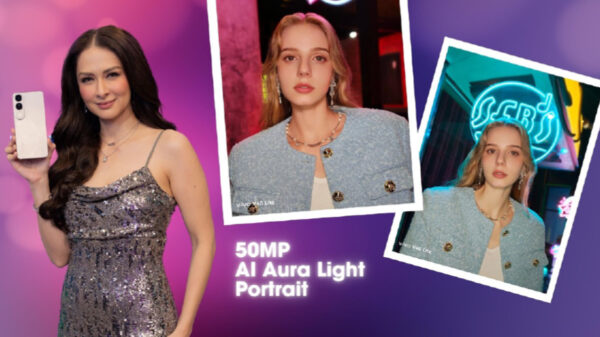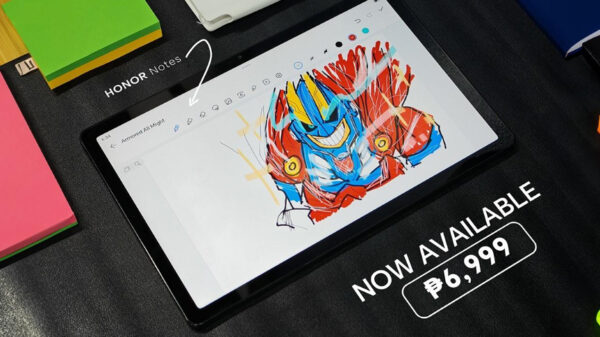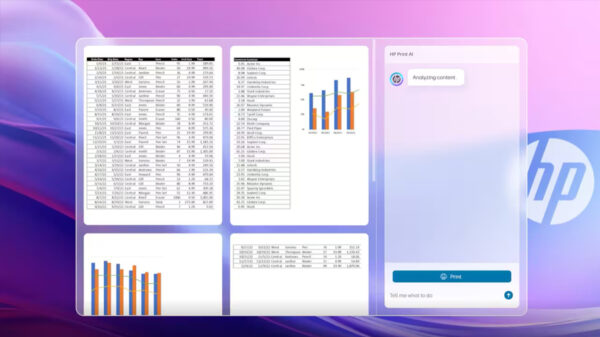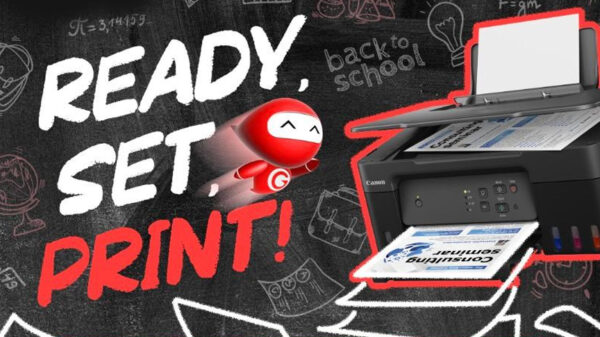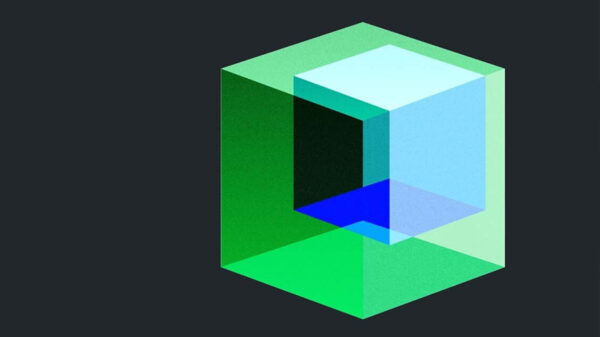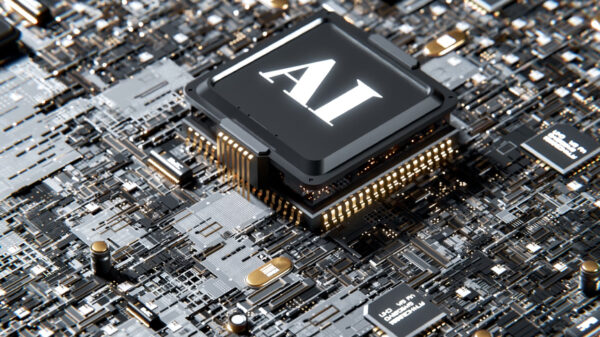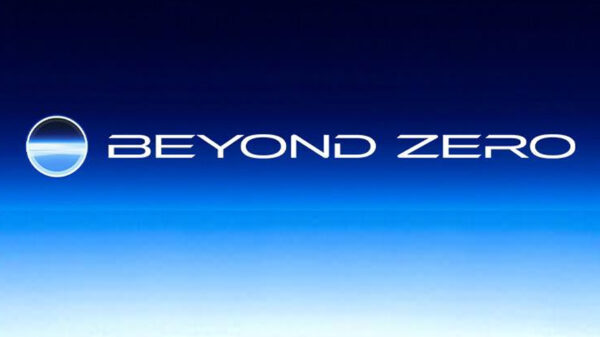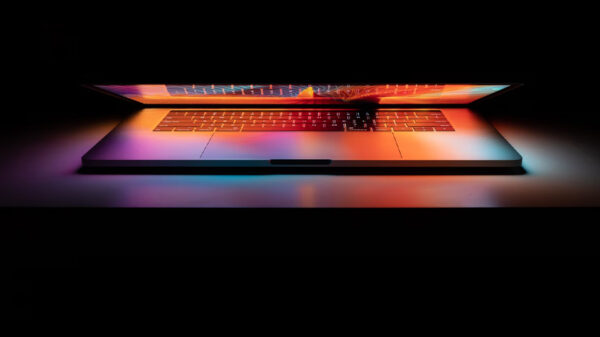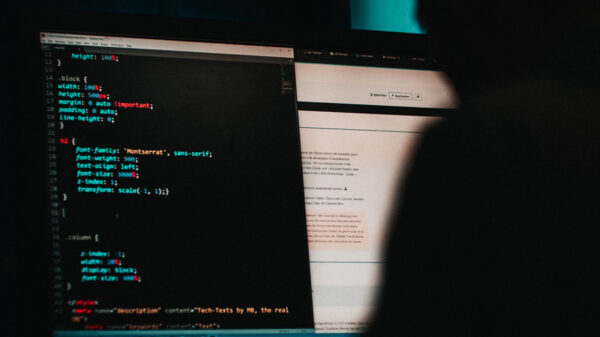Avast, a global leader in digital security and privacy products, and member of the Coalition Against Stalkerware, carried out an analysis of the advertising messaging and positioning used by the top nine most used stalkerware apps detected by Avast’s antivirus within its user base.
While stalkerware is sometimes targeted at jealous partners for spying on their spouse and for employers to spy on their staff, the findings show that all of the apps target parents to secretly monitor their children’s online behavior.
As Avast’s CISO, Jaya Baloo, said, “Stalkerware can be installed on somebody’s phone without their consent to stealthily monitor their communications activities, which we consider highly unethical. With this study, we took a closer look at the messaging used by these apps to understand the psychological tools they use to attract users. Unfortunately, these apps are preying on parents’ fears of protecting their children. Creating a safe environment for your child starts with trust and while parental controls can be helpful, stalkerware is not the answer. Children have a fundamental right to privacy and independence as well and staying informed about your child’s online activities is important and requires consent. Transparency and open conversations are key.”
Avast’s analysis showed that all nine of these solutions promise parents can monitor children without them knowing for “the price of a daily cup of coffee”. These apps position themselves as serving a greater good and promise to help keep kids safe from online dangers by:
- Monitoring messaging apps and SMS
- Monitoring and recording calls, as well as seeing call logs and deleted logs
- Location tracking
- Accessing multimedia files such as pictures, videos, audios
- Monitoring different social media platforms
- Monitoring web browsing and access navigation history, accessing the microphone in the background to record noises or conversations
- Remotely controlling the smartphone and blocking websites or apps from being used on the phone
- Checking the app usage of the owner of the device
Avast’s analysis found that messaging used by stalkerware apps to rationalize their use included:
- Fear-mongering: Many of these apps try scare tactics, focusing on online and offline threats and what could happen to kids, such as cyberbullying, access to inappropriate content, and predators. They employ statistics to highlight the different real or emotional threats children can face and use examples like bad guys lurking in deserted parks.
- Appeal to emotion: Most of these apps try to relate to the potential customer by reinforcing the feelings of anxiety and concern they might already have.
- The promise of benefits: These apps try to rationalize their use by saying they can help “keep your children on the right track”.
- A sense of majority: The websites use phrases that imply that other people are using their apps with great results, stating between 100,000 customers to 3 million users. One of the apps inconsistently reports 100,000 and 2M users on the same page, which makes the information even less credible and should be a red flag for users of any app.
- Fake user reviews: Four out of the nine stalkerware apps analyzed feature user reviews which are likely to be fake. For example, on some websites, the same reviews, word by word, are attributed to different people, and in one case the exact same reviews were used across two “competing” platforms. In another case, the same review included in the stalkerware app is reused in a different non-related app, bringing the authenticity of these reviews into question.
Children need advice and help from their parents to stay safe
Avast has the following tips and recommendations for parents when addressing online safety issues with their children:
- Be informed about social media platforms trending among children and teenagers, and their privacy conditions. You need to be a step ahead to be able to help your child stay safe.
- Lead by example. If our children see that you are sharing pictures of them without their permission, then why would they hold back sharing pictures of themselves and others? If you want to share pictures of your children, it is advised to use pictures where they can be seen from behind or with the face blurred. Additionally, you should always ask your child for consent before publishing a photo of them.
- Explain what personal information is, educate your child about how sensitive data can be and how long such data may exist online, and set expectations around sharing. Work out what you think is okay and not okay for your child to share online, then have a conversation with them about it. If your children are older, you should also talk about sexting and private images. Talk about how they can be used against them, both by the person who receives them and others.
- Talk about the risks of online strangers. Discuss the different ways a stranger may reach out and work out a plan for what your kid can do when and if that happens.
- Teach your child to set strong passwords. A strong password, or passphrase should be long and complex, consisting of special characters, numbers, and lower- and upper-case letters.
- Explain phishing and best practices to protect themselves. Children should not click on links they receive via email or social media from unknown sources. If asked to enter personal data on a website, they should enter the URL manually into the browser instead of clicking on a link.
- Install anti-virus software on your child’s devices. Children are as likely (if not more likely) to click on suspicious links as adults are, so it is best to ensure their devices are protected if they do.
- Set YouTube and gaming systems to a “Restricted Mode”, which filters out content inappropriate for children.
- Together with your child, go through privacy settings on social media and check app permissions. Explain why restricting the access of apps to their data is important.
- Have an open ear for your children. Let them know they can always come to you with anything online related and won’t get in trouble – even if they broke the rules.
- Unlike stalkerware, which is used without consent from the victim, parental control apps can be beneficial to keep your family safe when used the right way. Legitimate parental control tools are clearly visible to the child on their device and it is recommended that parents discuss the usage with their children prior to activating. Having family conversations around keeping the child safe from inappropriate content, limiting screen time to maintain well-being, and ensuring your child is safe when they are online are extremely important to ensure children understand and consent.