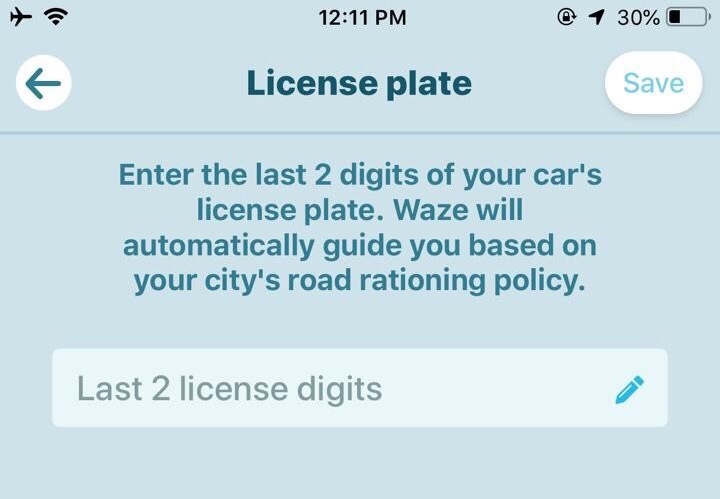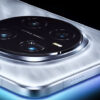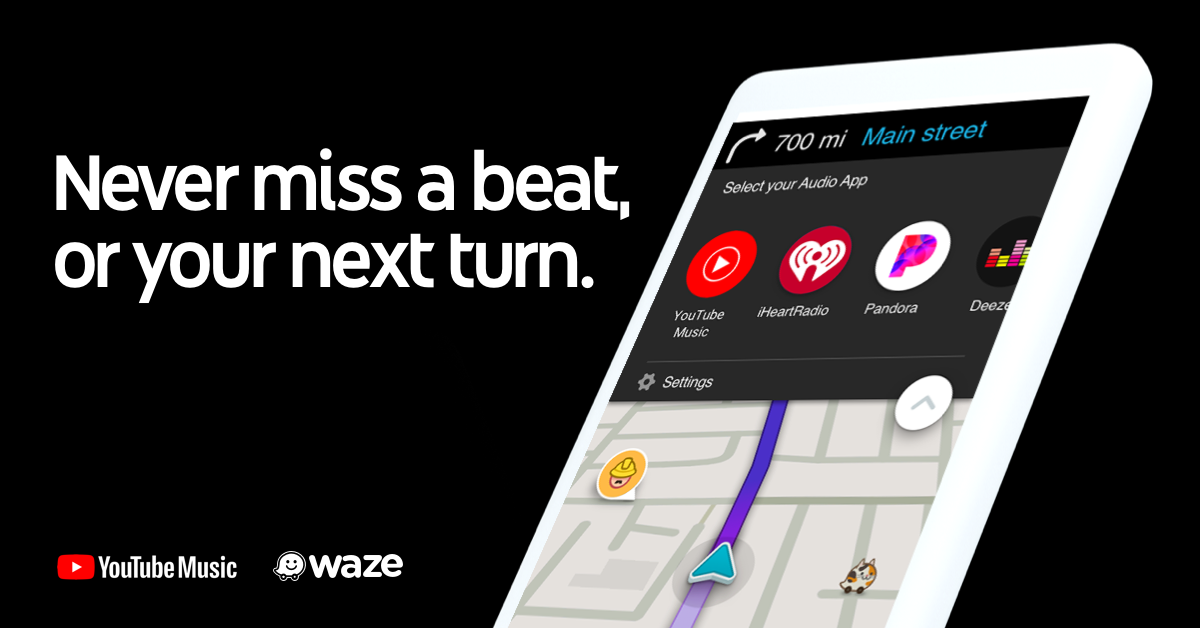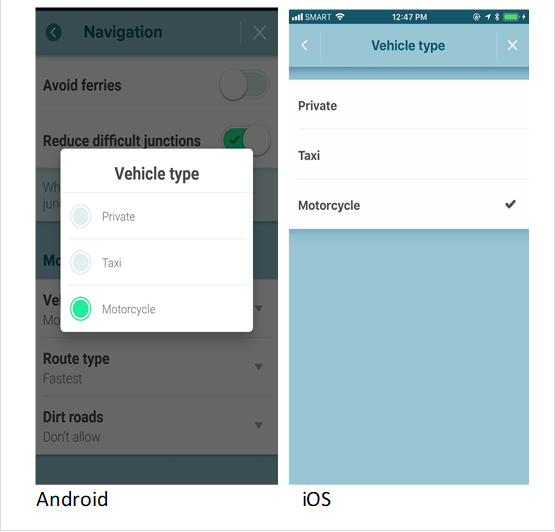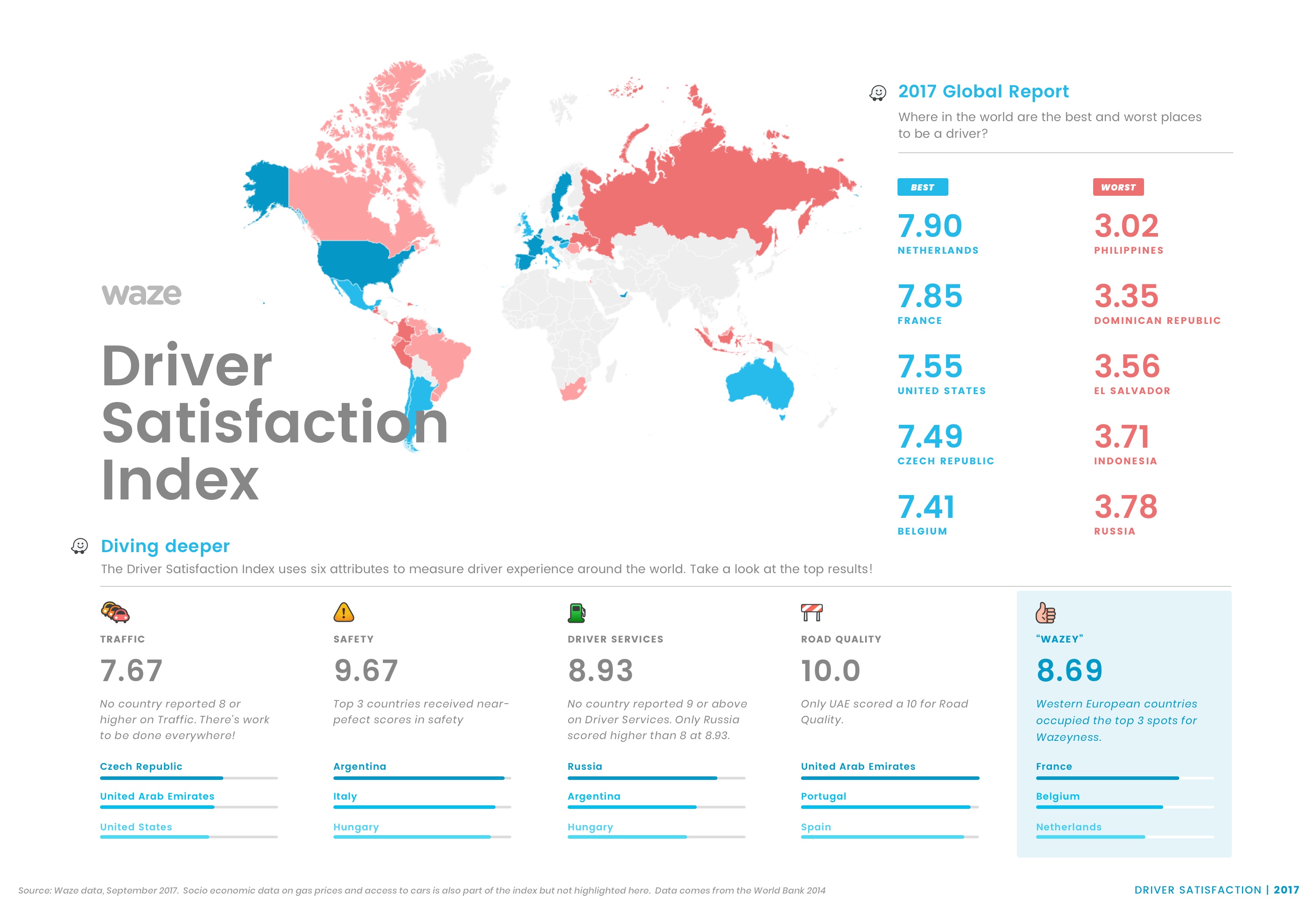Have you seen or heard of Waze’s newest feature? This much-requested Number Coding feature of the Filipino Waze Community has finally arrived!
If you have been driving around with Waze, you may have noticed that it now asks you to input your plate number. This is to help drivers navigate through Metro Manila’s number coding scheme and avoid possible traffic violations. This new feature will allow you to input your vehicle’s plate numbers so you can get reminders when your vehicle is restricted from the road and find alternative routes.
Huge thanks to the Community’s amazing pool of volunteer map editors who just recently finished incorporating the number coding scheme into the maps of Metro Manila, Cavite, and Baguio. This new feature will help Wazers get to their destination while avoiding restricted roads during their coding day. Drivers simply need to key in the last two digits of their car’s license plates into the app in order to receive routes that they are allowed to drive on based on the day’s restrictions.
Here’s how to add or change a plate number on Waze
1. Tap the Menu
![]()
, then Settings
![]()
2. Tap Car details / Vehicle details
3. Tap License plate / Number plate
4. Enter the last 2 digits of your car’s license plate
You’re all set! Waze will guide you around the Metro’s number coding scheme.
You will receive several routes, and Waze will indicate which ones pass through restricted roads. You can choose which one to follow. It is highly advised that you check this at the beginning of every trip. Here’s how:
1. Tap on the ETA bar at the bottom of your screen.
2. Tap Routes
![]()
on the bottom left corner to view alternate routes.
● To view turn-by-turn directions, tap List view.
● To view as a map, tap Map view.
Own multiple cars? No problem. You can change the license plate number anytime on the app.
The power of Waze is in your hands. As a crowd-sourced traffic and navigation app, Waze is driven by our data. By simply driving around with Waze open on your device, you share real-time information related to traffic conditions, road structure and other reports such as accidents, police traps, blocked roads, weather conditions and more. Waze collects this information and immediately analyzes it in order to provide other Wazers with the most optimal route to their destination, 24 hours a day. Let’s be responsible citizens and drivers, and let’s work together to outsmart traffic.