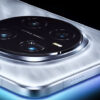With everything being available on click or swipe, saying no to online shopping is next to impossible. And why would you even consider letting go of the convenience that comes with e-commerce? Hacking, for once, is a growing concern among many security-savvy online shoppers.
The only way to buy something from an online store is by leaving personal information, often including your name, email address, and of course, your payment credentials. If you’re not careful about where you’re shopping, these can easily get stolen and exploited by cybercriminals.
Luckily, there are ways to prevent this from happening.
The following tips are tried and tested against cybertheft:
1. Avoid Suspicious-Looking Online Stores

If you don’t trust yourself to make smart decisions when shopping online, then make a mental note to check the site’s information on your browser’s search bar. If the online store you’re considering making a purchase at is safe, then there should be an S in the web acronym HTTPS.
This S stands for “security.”
Alternatively, trust your gut and don’t shop at stores that seem fishy.
2. Check the Online Store’s Privacy Policy
Another smart trick is to navigate to the store’s privacy section and read its privacy policy. It will tell you more about how this company is using your information, most importantly, whether or not it intends to sell it to third parties. Agree only to the terms you feel comfortable with.
And if it requires too much personal information, abandon the cart.
3. Encrypt Your Information Using a VPN
A virtual private network (VPN) allows you to encrypt your data while you’re shopping online. It’s certainly recommended to use a VPN for Windows when shopping from home, but it’s necessary to rely on this encryption technology if you’re connected to a public WiFi.
A VPN is very useful for mobile shopping as well.
If your phone isn’t equipped with antivirus, a VPN is the only security measure you have.
4. Change Your Passwords Every Month

A password generator can help you create a strong random password that’s virtually impossible to crack. But even then, you shouldn’t be using the same password for multiple accounts. Rely on a password manager to lock your different passwords so that you don’t have to memorize them.
Additionally, changing passwords every month is a smart habit.
That way, hackers won’t be able to break into any of your accounts.
5. Choose the Safest Payment Method
Security experts urge online shoppers to avoid all payment methods except for credit cards. This is because debit cards are directly linked to your bank accounts, while cash is untraceable. If somebody frauds you, you’ll never be able to get your money back if you’re paying with cash.
Stolen debit card credentials can put your entire bank account in jeopardy.
Credit card providers, on the other hand, offer special security measures for online shopping.
6. Stay in Contact with Your Card Provider
Some credit card providers, for instance, enable you to make online payments with a virtual short-term credit card number. This fake number disappears the moment your purchase is processed, which means that it’s completely useless even if somebody manages to steal it.
Plus, all providers are legally obligated to reimburse you for fraudulent charges.
Contact your credit card company as soon as you notice something fishy.
7. Always Keep Your Devices Up-To-Date
Keeping your software and browsers up-to-date with the latest security measures and patches allows you to stay one step ahead of the criminals. This simple, yet effective practice will fix all potential entry points to your devices, thus keeping them closed for hackers and malware.
This goes for your mobile phone and anti-virus software, too.
8. Learn to Avoid Email Phishing Schemes
If you’re doing most of your shopping online, somebody has already labeled you as an easy target for email phishing schemes. In the e-commerce world, criminals use them to impersonate your favorite brand and lure you into entering your credentials on a dummy online store.
They’ll probably offer you a huge discount, so be careful.
The rule of thumb here is to never click on any links that seem suspicious.
Online shopping is extremely convenient. There’s no need to go back to tiring window shopping and store cruising, but make sure you’re doing everything you can to protect your personal data and money. With these security tips, you can keep shopping without any worries.