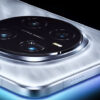Filipinos can now directly receive Western Union domestic and international remittances into their PayMaya accounts, thanks to an expanded alliance between Western Union and PayMaya Philippines. With this initiative, recipients of a Western Union money transfer in the Philippines can choose PayMaya to access the money sent to them.
“Our aim is to offer seamless money transfers for all,” said Bassem Awada, Western Union’s regional VP for Malaysia, Indonesia, Singapore, Philippines, and Brunei. “This means reaching out to customers across all channels including mobile. Filipinos can now choose digital pay-out on their PayMaya mobile wallet in addition to visiting a Western Union Agent location to pick up cash.”
“The collaboration with Western Union drives even greater financial inclusion for our families across the country,” said Orlando B. Vea, president and CEO of PayMaya Philippines. “All they need to receive their Western Union money transfer via PayMaya is their mobile phones.”
Upon downloading the PayMaya app, customers are required to formally register and upgrade their accounts to receive remittances. They may also add money to their accounts at any of the over 15,000 Add Money stations nationwide, including SM Business Centers, Robinsons Business Centers inside Robinsons Department Stores, 7-Eleven with Cliqq Kiosks, Petron stations along NLEX, UnionBank ATMs, Shopwise, Wellcome, 2Go outlets, Smart Padala centers, Palawan Pawnshop, Cebuana Lhuillier, and online banking via RCBC and UnionBank.
Directing Western Union money transfers into PayMaya wallets is as simple as inputting Western Union’s unique tracking number (MTCN) given to the receiver; then money can be received within minutes. PayMaya account holders can receive up to USD 500 (approximately Php25,000) per transaction or USD 1,500 (approximately Php75,000) per day, or up to a maximum PayMaya wallet capacity of USD 2,000 (approximately Php100,000) per month. Once the funds have been added to their account, users receive a real-time SMS notification and can monitor transaction history within the app.
After the remittance has been credited to the recipient’s account, they may now use their PayMaya app to pay bills, buy discounted prepaid mobile load from all local networks, shop online using the virtual card or pay for items in-store using PayMaya QR. Should they decide to do so, they may also withdraw the funds by linking a physical PayMaya card in the app and using it in Bancnet ATMs nationwide.