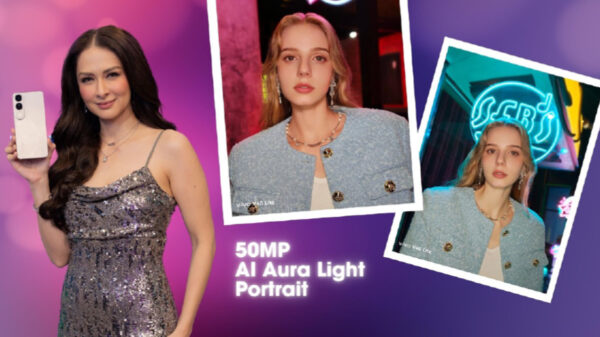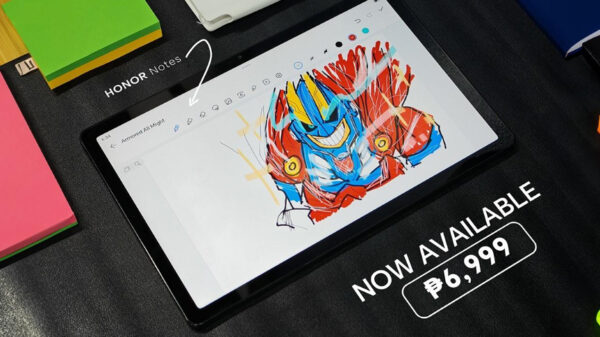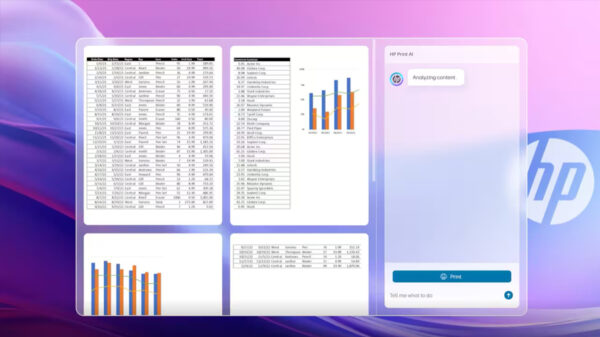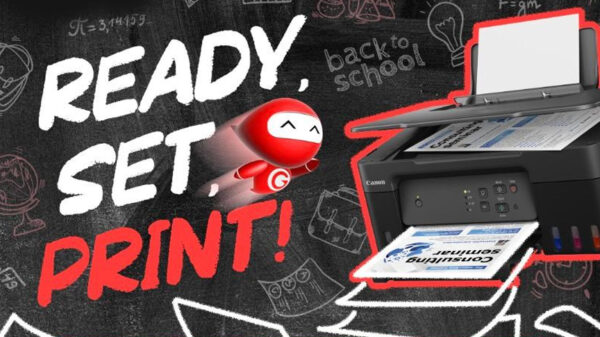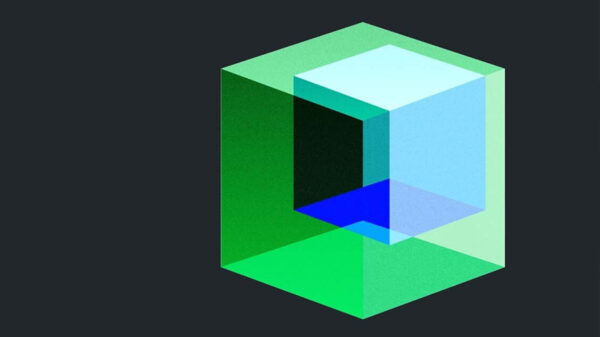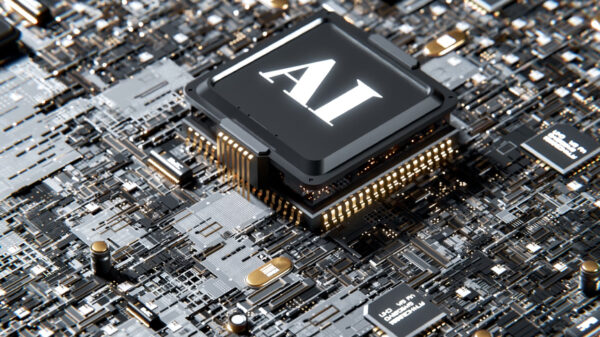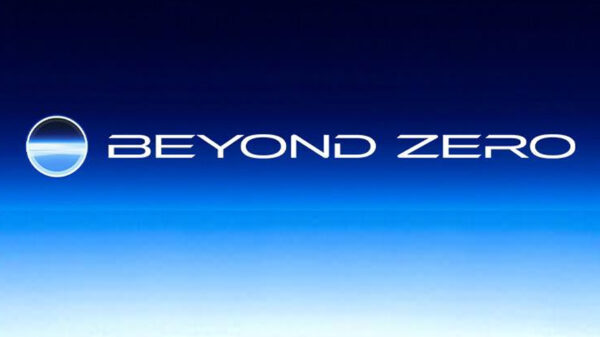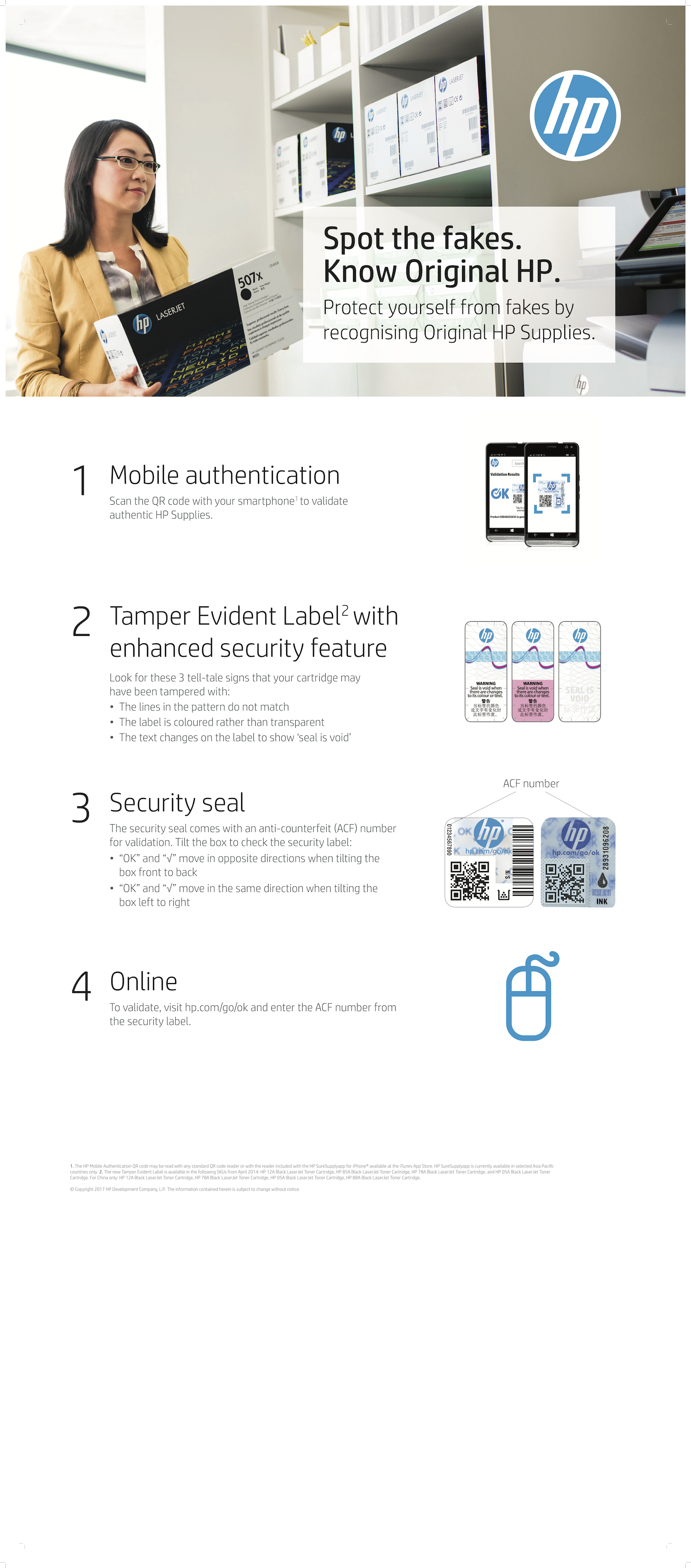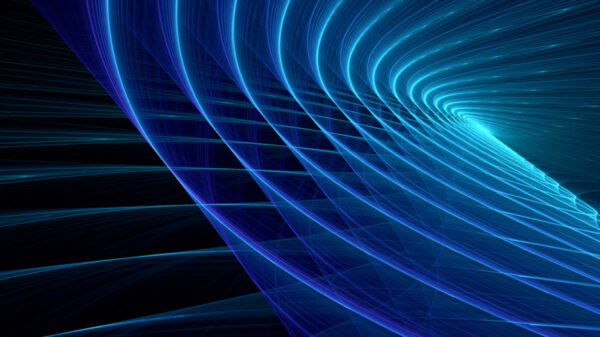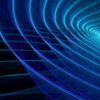In most offices, printers have become an essential tool in providing high-quality and professional-looking outputs such as reports and presentations, portfolios, graphs and charts. In homes, households have come to rely on printers to make the kids’ everyday assignments, monthly projects and even school activities more appealing with colorful and vibrant illustrations and cut-outs.
But with the proliferation of counterfeit products and supplies, including ink cartridges, consumers have no definite way of determining if what they are buying is a fake or an original, or if their printers would still work efficiently since using substandard cartridges would only stall printing jobs, damage the printer and incur additional costs.
HP Philippines understands this concern and has come up with Spot the Fakes—simple and reliable ways on how consumers can protect themselves from counterfeit products by knowing original HP Inks and Toners.
The four-step procedure on recognizing HP supplies includes mobile authentication, tamper-evident label check, security seal check, and online validation.
Mobile authentication involves scanning the QR code on the HP product with a smartphone to validate authentic HP Supplies.
Using the tamper-evident label, consumers can look for signs that the cartridge may have been tampered with: the lines in the pattern do not match, the label is colored rather than transparent, or the text changes on the label to show ‘seal is void’.
To check the security seal, tilt the box front to back to show “OK” and “√” moving in opposite directions while tilting the box left to right will show “OK” and “√” moving in the same direction. The security seal also comes with an anti-counterfeit (ACF) number for validation.
To validate online, visit hp.com/go/ok and enter the ACF number from the security label.
With this simple four-step procedure on how to recognize counterfeit products, consumers can Spot the Fakes and be sure to use only genuine and high quality HP products on their printers.