You and your colleagues are out of town for a business trip, and you suddenly need to make a conference call with a client in Manila or abroad. In this scenario, you’d normally use your phone’s speaker. However, with this set-up, the messages don’t always get through clearly because phones are not really engineered for conference calls.
 Enter the handy Jabra Speak 510. This portable device is a personal Bluetooth and USB speakerphone for wireless and hands-free conference calls. Shaped like but smaller than a saucer, the Jabra Speak 510’s speaker delivers clear audio while the microphone captures voice perfectly even from a person that’s four meters away from the device.
Enter the handy Jabra Speak 510. This portable device is a personal Bluetooth and USB speakerphone for wireless and hands-free conference calls. Shaped like but smaller than a saucer, the Jabra Speak 510’s speaker delivers clear audio while the microphone captures voice perfectly even from a person that’s four meters away from the device.
I brought the Jabra 510 to a board meeting that was attended by about 9 board members. After easily pairing a Samsung smartphone with the device, we were able to quickly establish a conference call with a consultant based in the Visayas. The room was instantly turned into a conference room. For about 15 minutes, we discussed business issues with the consultant as if he were physically in the room with us. Everyone could hear him clearly and he could hear us perfectly, thanks to wideband audio support, the built-in omni-directional microphone that allows for a 360-degree coverage, and advanced Digital Signal Processing (DSP) technology. Although I believe a strong cellular signal during the call also played a major role in the success of the conference.
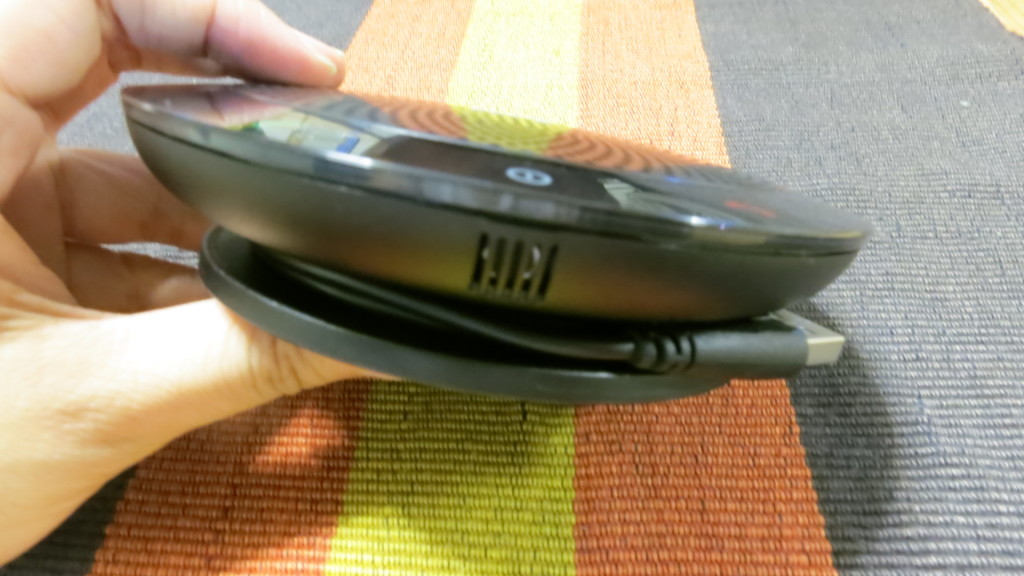
The built-in omni-directional microphone allows for a 360-degree coverage. Use the USB cable to charge the device or connect to a laptop.
The Jabra Speak 510 isn’t just for conference calls though. You can listen to music stored in your smartphone as long as the devices are paired. For enclosed places like a hotel room, the Jabra Speak 510 makes a decent music speaker.
If a smartphone is currently paired with the Jabra 510 and you get an incoming call, you may press the answer button, or the end/reject button, on the Jabra 510 to pick up the call and instantly establish a hands-free conference call. You may adjust the speaker volume as well as put the microphone on mute mode any time during a call. A red light will indicate the microphone is on mute mode. If the battery is low, simply use the attached USB cable to charge the device.
The Jabra 510 can be paired with any Bluetooth-enabled smartphone, tablet or headset. However, I tried pairing the device with a couple of Bluetooth-enabled Wi-Fi only tablets but they could not detect the Jabra 510. So, I’m assuming that the device can only be detected by tablets that support both 3G and Wi-Fi or certain Wi-Fi-only tablets.
To pair the Jabra 510 with a smartphone, turn on the Jabra 510 and activate the phone’s Bluetooth signal. Select Jabra Speak 510 from the list of available Bluetooth device. If prompted for a password, enter 0000 on your phone. The process will take less than five minutes.
You can also connect the Jabra device to your laptop via the USB cable. According to Jabra, the device is compatible with unified communication systems and VoIP clients such as those developed by Cisco, Avaya, and Microsoft.
The device is available only in black and retails for $149 (roughly Php6,500). The Jabra Speak 510 is a good buy if you’re constantly on the road and you regularly need to establish a conference call anywhere, anytime.
Images by Melba Bernad















































































































