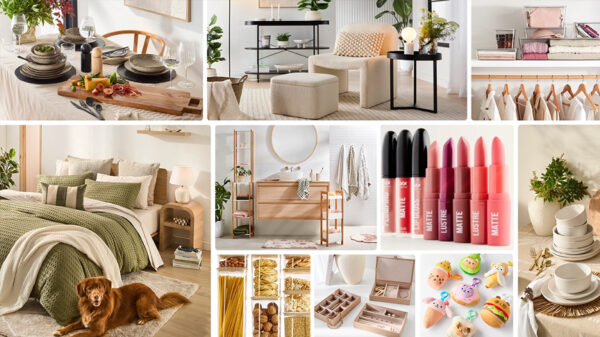The recent hack attack on the website of the Commission on Elections has leaked the personal data of millions of Filipino voters, putting them at risk of an identity theft. To help individuals keep their data safe online, Globe Telecom and the PLDT Group have both issued tips on how individuals can protect themselves from becoming victims of identity theft and other online fraud.
“It really is unfortunate that the database had to be freed in the wild by the hackers. We’ve done what we can to block known sites that provide easy searchable access to the database but it’s certainly out there now. It’s even more important now for everybody, especially our customers, to be vigilant towards identity theft and social engineering attacks. We are also reinforcing changes we have made in our customer verification process to make sure nobody can abuse even further this dire situation,” said Anton Bonifacio, Globe Chief Information Security Officer.
According to Bonifacio, customers will benefit from these guidelines:
*Do not use the leaked personal information such as date of birth, mother’s maiden name, or permanent address as security verifications in various services, ranging from banking to online subscriptions.
*Enable two-factor authentication for all online services as much as possible. This can be done through SMS enrollments or mobile applications. Popular e-mail providers already have this feature.
* Be careful of social engineering and phishing. From calls to e-mails that are asking for more personal information – always remain vigilant. Chances are they will use the leaked information to establish trust, so better to call back the service provider or company if you do indeed have transactions with them.
* Revisit social media privacy. It’s better to be private. Fraudsters and hackers could use the leaked information to get more data about you. Changing pages to private and limiting the posting of very personal matters will be even more important. It’s not difficult to reverse engineer one’s life nowadays.
*Then just as part of basic security, always be wary of links or attachments in e-mails as well as downloading of mobile applications that are not trusted, Bonifacio said.
Properly manage your online passwords
Meanwhile, PLDT and Smart Communications urge customers to properly manage their passwords.
According to published reports, the data breach disclosed voters’ personal information such as their names, birthdates, home and email addresses, the full names of their parents and in some cases passport details. These information can be used for identity theft and other fraudulent activities.
Here are some simple, practical tips to ensure your peace of mind by properly managing your online passwords.
Update your passwords. Make it a habit to change passwords regularly for all your online accounts – email, social (like Facebook and Twitter), online banking accounts among others.
Make your passwords strong. This means creating passwords with a mix of letters and numbers, with a mix of capital and lowercase letters, and with symbols like “&” or “@”. Best to use passwords with at least six letters, numbers and symbols.
Avoid predictable passwords. Like birthdays (yours, your spouses or children, etc.) Or common number or alphabet patterns like “123456” or “abcdef”. Or, predictable words like “password”.
PLDT and Smart are stepping up measures to strengthen your online security and will periodically share information that can help subscribers protect themselves.