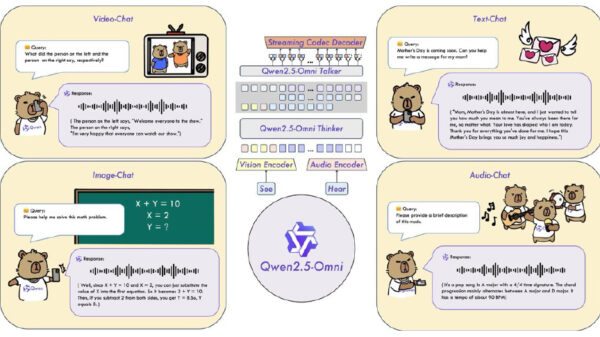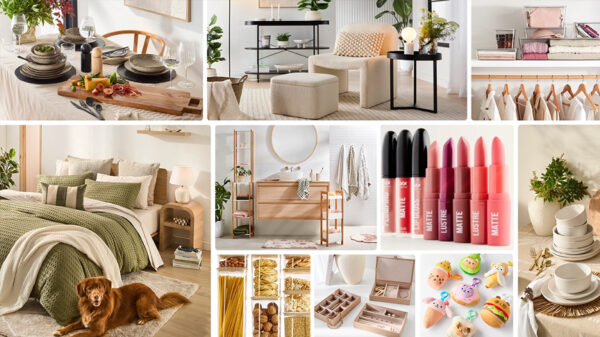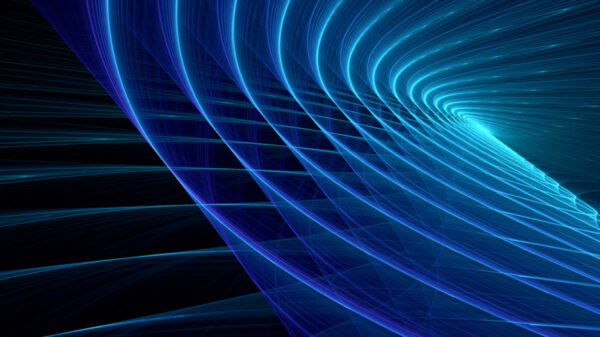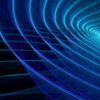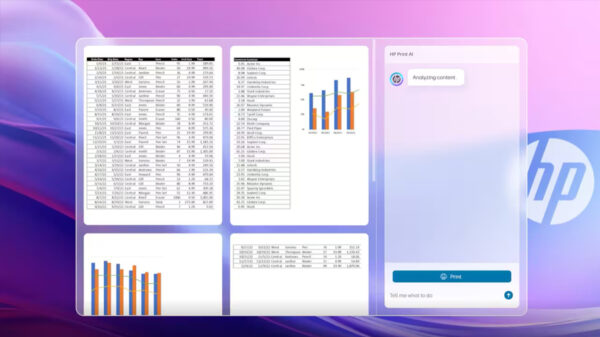If you’re shopping around for a wide-format printer for your home office or small business, check out the HP OfficeJet 7510, an affordable multi-function inkjet printer that can efficiently carry out any of your printing, copying, scanning, and faxing requirements.
Aside from its printing capabilities and laser-quality output, the features that make printing and scanning such fun with the HP OfficeJet 7510 are the wireless printing and scan-to-email capabilities. You can also manage jobs directly using the printer’s user-friendly 2.5-inch color touch screen.
As a wide-format printer, the HP OfficeJet 7510’s 600x1200dpi printer can print on multiple paper sizes, from 4×6 postcards up to full A3. So it is ideal for home users or small businesses that occasionally need to produce marketing materials such as A3 posters and borderless brochures. It has a 250-sheet input tray and 35-page automatic document feeder that’s sufficient for small operations.
When printing A4 documents, the HP OfficeJet 7510 produces 12.5 pages per minute for mono text and 7.5ppm for text and color graphics. But it took a little longer, around 35 seconds, to print on an A3 paper that had text and color graphics. And as expected, printing a photo on a 4×6 glossy paper, took even longer, at almost a minute. Print quality for all the three formats was extremely good though.
What I particularly liked about the HP OfficeJet 7510 is that it uses separate cartridges for the cyan, magenta, yellow and black inks. So you only need to replace individual inks as they run out. The printer will let you know when a cartridge is running out.
With its built-in Ethernet and wireless connectivity, the HP OfficeJet 7510 lets you wirelessly print using any computer or device from anywhere in your house or your office. Configuring the printer’s wireless connectivity was surprisingly easy. I’ve used another brand’s printer before and I ended up not using its wireless feature because it was so difficult to get it to work. I just want to note though that the HP OfficeJet 7510’s wireless operation is only compatible with 2.4GHz routers.
You can also print from a thumb drive via the easy-access USB port. Unfortunately, there is no port for SD cards.
What I love about the HP OfficeJet 7510 is that it supports Apple’s AirPrint which lets you wirelessly print from your iOS device without configuring your iPad or iPhone beforehand. Just turn on your iOS’s WiFi feature, open the document, select print, select the HP OfficeJet 7510, and then print. You don’t need to install any mobile app if you’re using an iOS device. As for Android devices, you will need to download the HP Print Services Plugin from Google Play.
Scanning and faxing
The HP Officejet 7510 makes scanning a happy task, particularly the scan-to-email capability. We own a family corporation that has two offices, one in Manila and the other in Mindanao. We regularly need to send some scanned documents, such as SEC forms and receipts, to the Mindanao office. Normally, I’d scan and save the document in my computer and then open my email, compose a message, attach the scanned document and then hit the send button.
With the HP OfficeJet 7510 the whole process is cut down to just several touches on the printer’s touch panel. You will first have to configure the scan-to-email capability by just creating an account using your email address. You only need to do this once. When you’re ready to email a document, just select scan, select email, select your account, type in the recipient’s email address and your document will get scanned and automatically emailed to the recipient. Just make sure the wireless feature of the printer is turned on.
You can also opt to save the document in your computer (connected via a USB) or in a thumb drive that’s plugged into the USB port of the printer.
If you need to fax the document, just select fax. However, make sure the printer is connected to a phone line. The HP OfficeJet 7510 also enables you to view and store faxes electronically.
Scanning resolution is 1,200dpi while fax is 200 dpi.
With a suggested retail price of Php10,090.00, the HP OfficeJet 7510 is a decent and affordable inkjet printer that’s ideal for small businesses that regularly needs to produce marketing materials such as small posters or brochures. It’s also great for offices that have embraced a wireless environment. Users will find the wireless printing feature of the HP OfficeJet 7510 very useful.
Weighing 13kg, the HP OfficeJet 7510 is a little heavy and bulky (613x725x287mm) so you will need a sturdy and big table for it. But it is well worth a look.