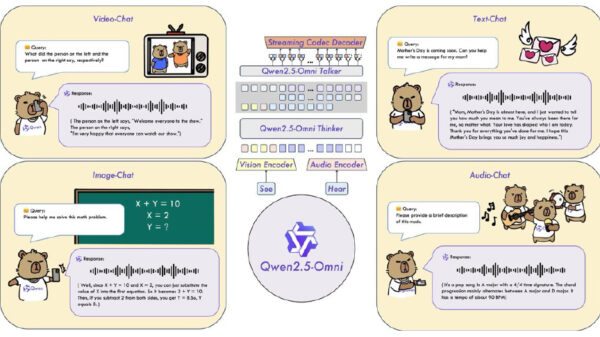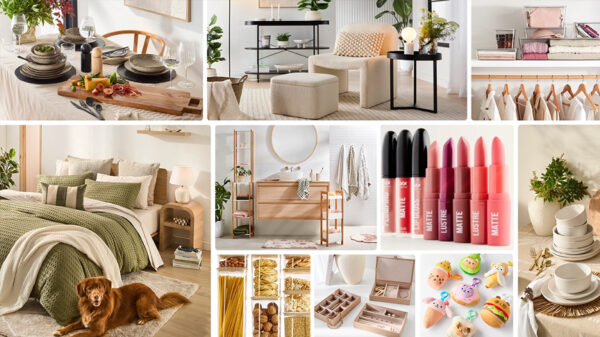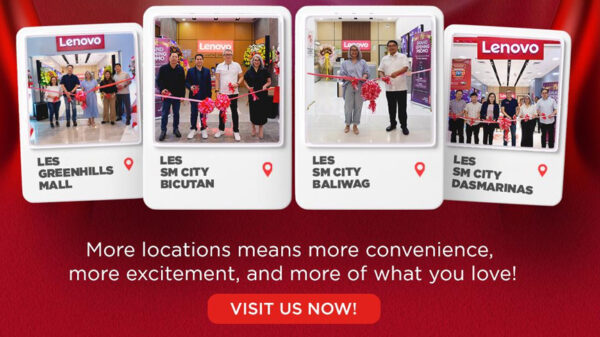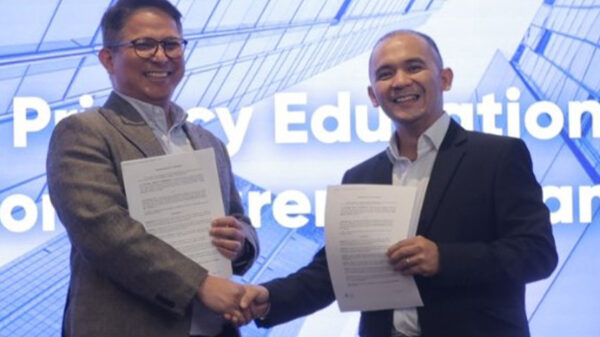Filipinos can now conveniently apply for BPI products directly at select Pay&Go kiosks nationwide, following the recent announcement of a new partnership between the two companies.
Dan Ibarra, CEO of BTI Payments, is optimistic about the partnership’s impact, saying, “We are excited to collaborate with BPI, as we both share the common goal of reaching out to more communities and providing them with access to basic financial banking services.” With BPI’s products now available through our Pay&Go kiosks, more Filipinos can easily open an e-wallet and savings account, and apply for loans and credit cards. “Our joint effort marks a significant step towards building a more financially inclusive Philippines”, he added.
Rally Jereza, BPI Senior Vice President and Head of BPI Agency Banking, also looks forward to the collaboration and its future developments. “We are now present in grocery stores, shopping malls, and even in Lazada, offering customers financial accessibility both physically and digitally. With our goal of reaching 50 million customers, we are driven to continuously innovate and meet our customers’ needs. This partnership with Pay&Go is a key part of our push for innovation, and we are thrilled to explore new opportunities together. Our potential is limitless.”
This partnership signifies BPI and BTI Payments’ shared commitment to improving financial accessibility across the country, ensuring that Filipinos can conveniently conduct bank transactions without any barriers.
You can now apply for the following BPI products and services at select Pay&Go Kiosks:
- BPI #SaveUp
- BPI Credit Card Application
- Credit Card Payments
- Auto Loan
- Housing Loan
- Personal Loan
- VYBE by BPI
Once you’re at a Pay&Go Kiosk, follow these steps:
- Select BPI banking services icon to start the transaction.
- Read the Data Privacy Consent Form and click Proceed.
- Select the BPI product you wish to avail.
- Enter your mobile number.
- Scan the QR code using your mobile phone to proceed with the application. Click Done once scanned.
- Complete the application for your chosen BPI product.
Find the participating kiosk locations near you: https://l.bpi.com.ph/partnerstoresdirectory.