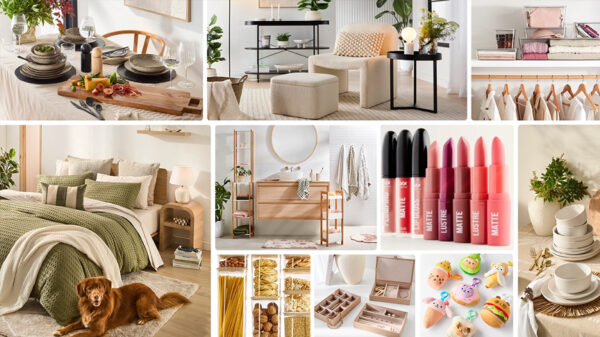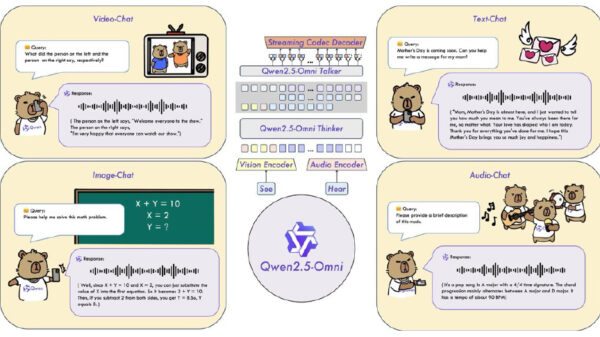Keeper Security, provider of zero-trust and zero-knowledge cybersecurity software protecting passwords, passkeys, privileged access, secrets and remote connections, announced significant improvements to its Admin Console User Interface (UI) and a new onboarding experience, reinforcing its commitment to delivering a seamless and secure user experience. The latest updates improve the functionality and aesthetics of Keeper’s Admin Console, providing administrators with powerful, easy-to-use tools to efficiently manage and safeguard their organizations.
“These updates represent a significant advancement in providing administrators with a dynamic, user-centric experience, reinforcing our commitment to simplifying complex cybersecurity management,” said Craig Lurey, CTO and Co-founder of Keeper Security. “Admins are crucial for maintaining robust cybersecurity defences. These updates are a direct response to the valuable feedback received from our user community, ensuring that our platform evolves in tandem with their practical needs.”
The changes to Keeper’s UI were guided by Keeper’s Voice of the Customer (VoC) feedback and designed with the administrator in mind, to offer a visually appealing and intuitive interface that reflects the recent, popular updates to Keeper’s end-user vault. Administrators are able to effortlessly configure settings through simplified navigation. This update streamlines information for admins, offering at-a-glance visibility into a range of metrics related to user behavior, security settings and usage.
Admins who are new to Keeper’s solutions will experience a new onboarding approach, guided by a “Quick Start Checklist” that walks them through the Admin Console and best practices. The checklist ensures a smooth onboarding, proactively highlighting the key features and functionalities of Keeper that are most beneficial. The admin onboarding process promotes a user-friendly workflow, emphasising the most common and critical tasks such as creating admin accounts, inviting new users and configuring role policies. These updates will benefit organizations of all sizes, from small businesses with limited staff to large enterprises that must coordinate deployment across multiple IT and security teams within the organization.
Among the notable updates, 2FA settings, user transfer policy status, roles and teams are now visible directly on user detail views, and shortcuts for copying information and linking between different screens facilitate quick communication in critical situations. These improvements, derived directly from customer feedback, reduce wasted clicks and eliminate confusion. Additionally, within the “Enforcement Policies” menu, admins will now find the ability to enforce advanced 2FA policies, limit platform usage, define allowed record types and set granular sharing policies.
Keeper remains at the forefront of cybersecurity innovation, committed to providing cutting-edge solutions that empower businesses of all sizes to navigate the ever-evolving digital landscape securely. While having robust tools is essential, true security is achieved when these tools are widely and consistently used across the organization. These latest updates, enhancing Keeper’s user interface and streamlining the onboarding process, underscore our dedication to addressing the evolving needs of administrators.