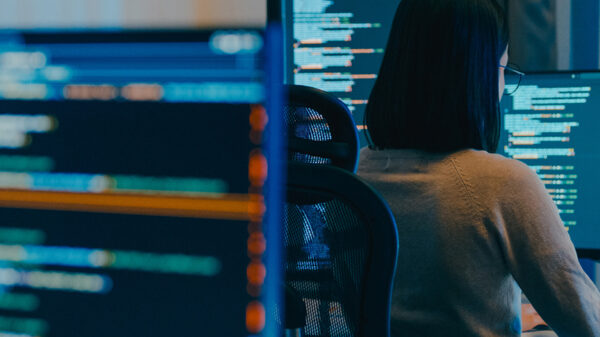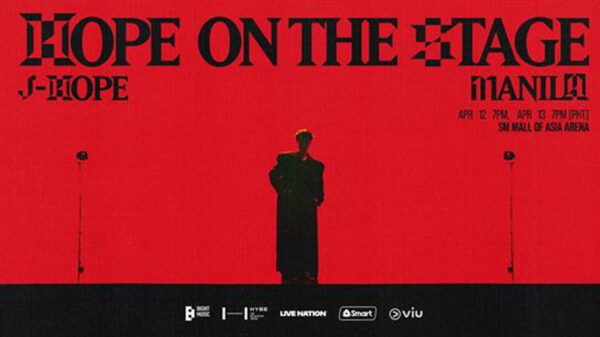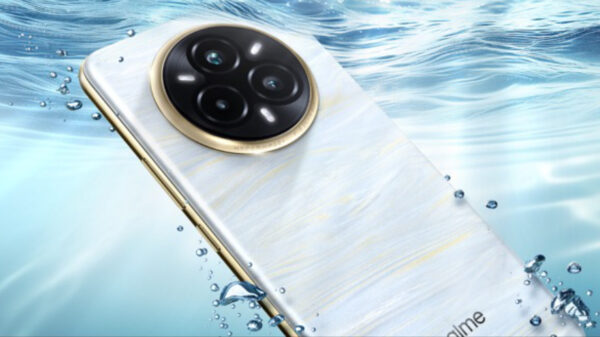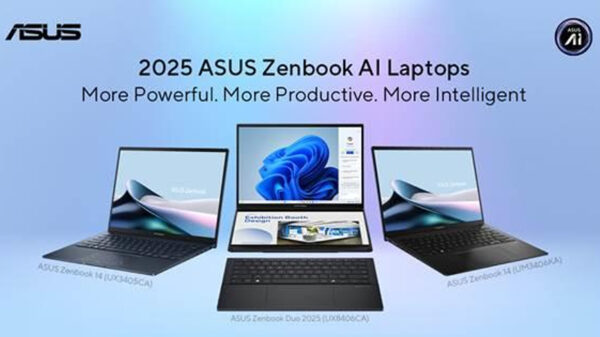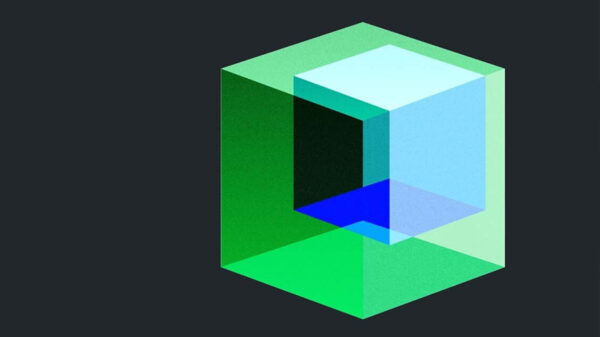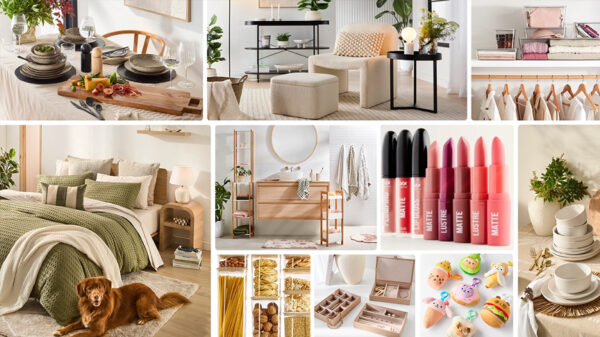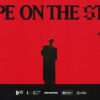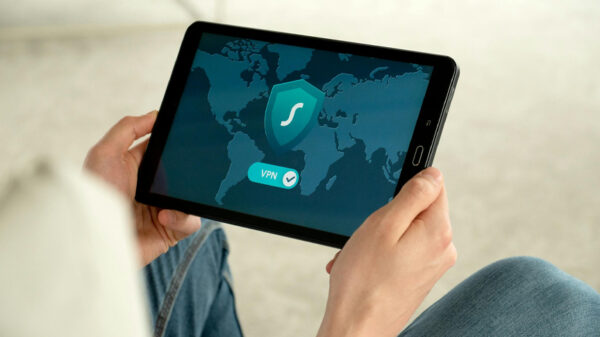As summer days come to an end, many parents and students are gearing up for the new school year. While most parents feel it’s more important than ever to talk to their children about Cyber Safety, more than 3 in 4 admit it’s difficult for parents to keep children safe online. Norton, a consumer Cyber Safety brand of NortonLifeLock, released top tips to help families prep for a digitally safe school year.
From completing homework assignments to chatting with friends, back-to-school often means increased screen time for students, making them more susceptible to online threats. According to the 2022 Norton Cyber Safety Insights Report, more than 1 in 4 parents said their children have clicked on a suspicious link on their smart phones, yet 62% of parents trust their children to browse the internet unmonitored.
“For many families, the beginning of a new school year is a chance for a fresh start, making it a perfect time to set and revisit their digital behavior together,” said Paige Hanson, Chief of Cyber Safety Education at NortonLifeLock. “We are committed to empowering students and their families with the tools and education they need to have a digitally safe and smart school year.”
Norton recommends the below tips to help parents and students keep data and devices protected this school year.
- Have open conversations: It’s important for families to facilitate conversations about healthy digital behaviors. However, it may be difficult to know where to begin. To help, Norton partnered with National Parent Teacher Association (PTA) to create The Smart Talk, a free, interactive online resource that guides families step-by-step through productive conversations about online safety.
- Turn on automatic updates: Students use a handful of educational apps and websites throughout the school day and these programs can be inviting targets for cybercriminals if they aren’t updated with the latest protection against malware and viruses. Malware can allow bad actors to take over devices, spy on online activity and steal sensitive information, which is why keeping apps and programs updated on all connected devices is so important.
- Know your parental controls: Students are more commonly using devices and technology to enhance their curriculum, but it can also serve as a distraction—granting access to a surplus of online information. Setting parental controls and privacy settings on devices, networks and apps can help your student safely explore and navigate the digital world while managing content and screen time.
- Watch out for phishing: Many schools use emails with a common school or district-wide domain. This creates the perfect feeding ground for cybercriminals who create phishing emails that imitate legitimate contacts to lure sensitive information or data from students. Remind your family to ‘think before you click’ to avoid opening suspicious emails or links.
- Update your security software: Returning to school means students will begin accessing public campus Wi-Fi that can leave personal information vulnerable. One of the best ways to protect personal information and to prevent your children from accidentally downloading malware or spyware on their devices is to make sure your devices are protected by the latest version of security software. School Time, a parental control feature included in Norton Family and select Norton 360 plans, helps parents to manage their child’s online learning environment.