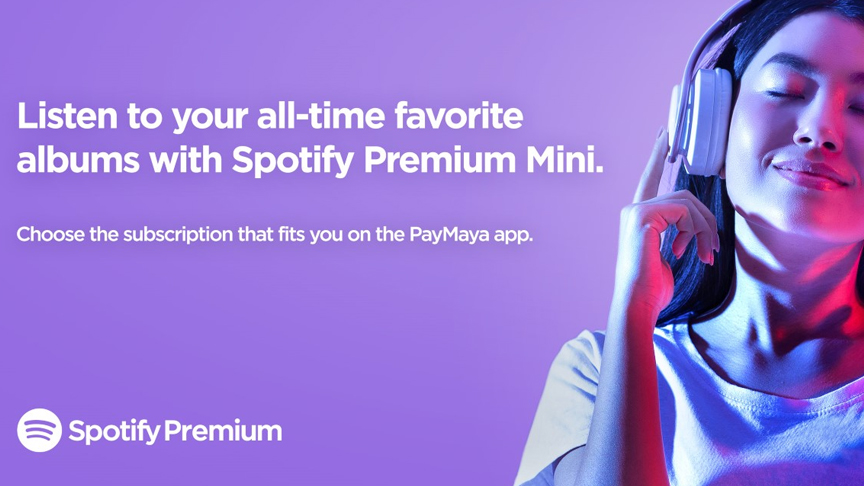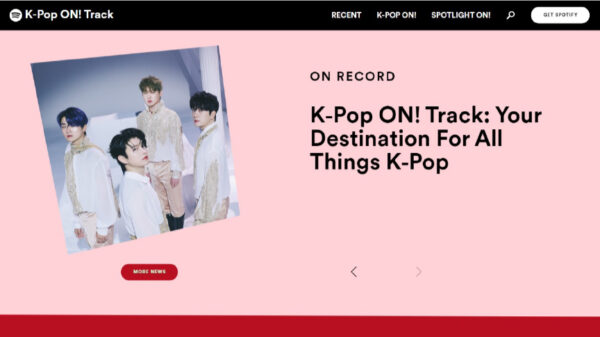PayMaya Philippines, has partnered with the world’s largest audio streaming platform, Spotify, to offer the ability to purchase Premium and Premium Mini weekly and daily plans directly via the PayMaya mobile app.
With Spotify’s recent launch of Premium Mini in the Philippines, listeners can now get a subset of their favorite Premium features, such as full on-demand and ad-free listening, by paying only when they need it, for as low as PHP7/day and PHP26/week. PayMaya users can now conveniently access their everyday e-wallet to purchase Spotify Premium Mini, and as a special launch offer, PayMaya users, who are new to Spotify Premium, can enjoy a 7-day free trial of Spotify Premium.
PayMaya is the first e-wallet in the Philippines that gives users the ability to pay for Spotify’s Premium plans, which also includes Mini daily and weekly plans, directly through a wallet app and will be accessible via the “Play” button in PayMaya. Users can now easily pay for Spotify plans using the PayMaya e-wallet as a preferred payment option.
“We are delighted to bring Spotify’s Premium plans closer to millions of Filipinos directly through the PayMaya app. It means more users can easily access an ad-free, on-demand audio experience the way they want to. By making Spotify Premium plans available via PayMaya, we are making it easier for even those with limited access to credit cards and other financial products to access their favorite music and podcasts,” said Shailesh Baidwan, President at PayMaya.
“Being a mobile-first market, we are excited that the partnership will give listeners in the Philippines more ways to pay for Spotify. Being passionate fans of music and culture, we know many Filipinos use Spotify on a daily basis. We look forward to providing more customers the ability to enjoy their favorite music and podcasts on-demand through our latest bite-sized Premium Mini plans, now directly available through PayMaya.” said Gautam Talwar, Managing Director of APAC, Spotify.
To enjoy Spotify Premium on PayMaya, all you have to do is follow these simple steps:
- Make sure that your PayMaya app is updated to the latest version, then tap the “Play” button on the PayMaya mobile app homepage.
- On the ‘Music’ tab, choose Spotify and the desired Premium Plan. Choose between the monthly, weekly, or daily subscription.
- Download and sign in to Spotify.
- Complete the purchase using your PayMaya wallet, and you’re in.