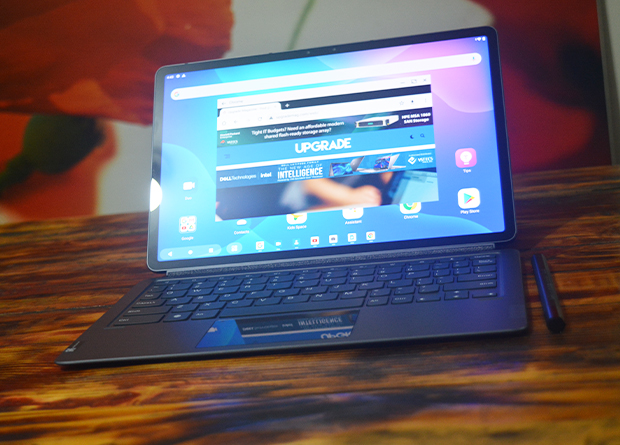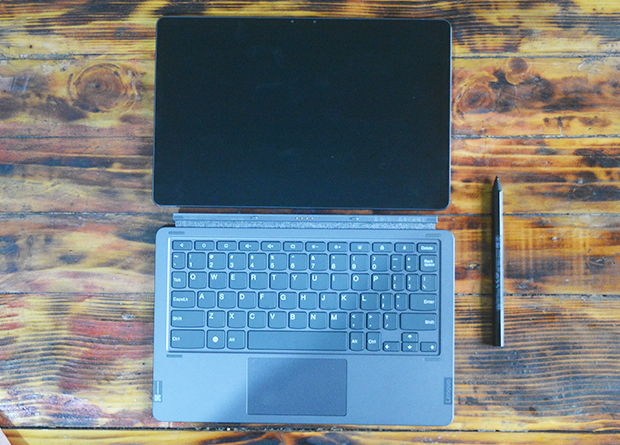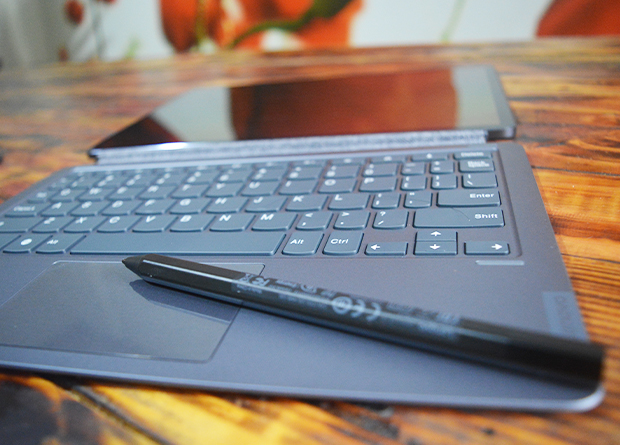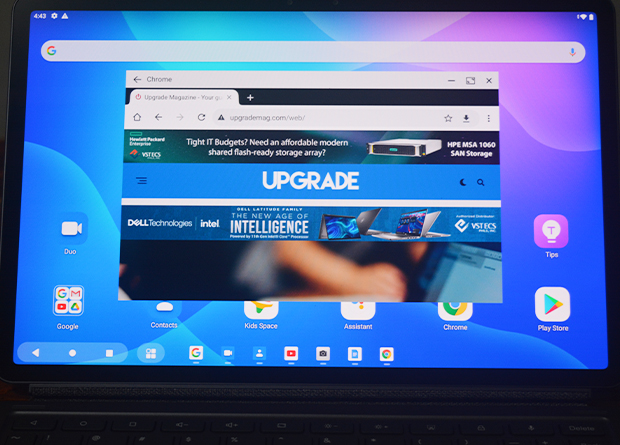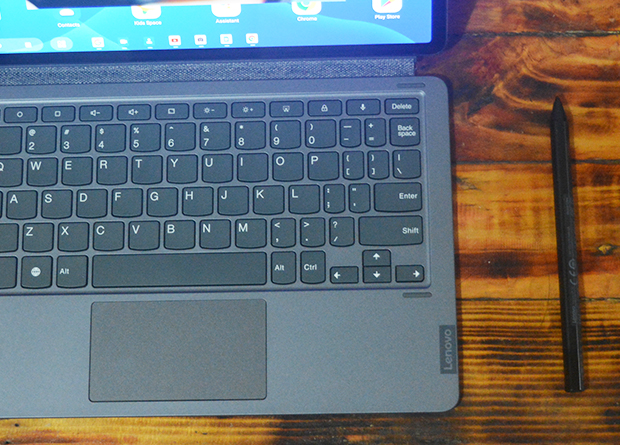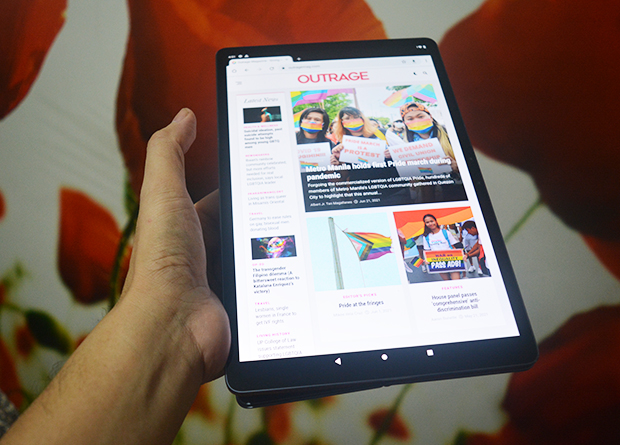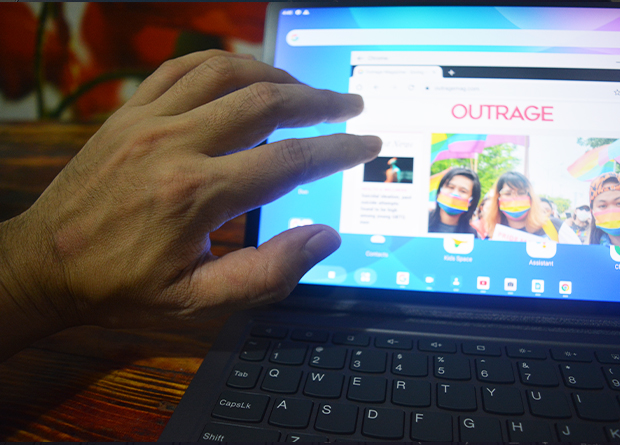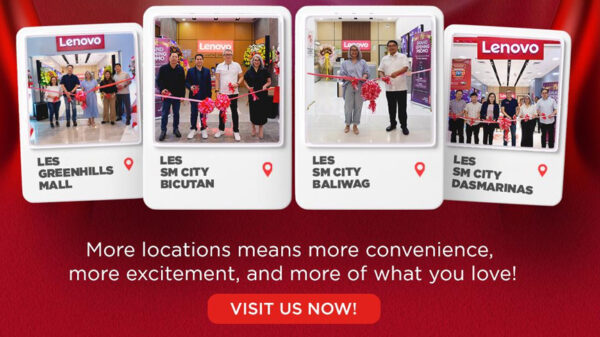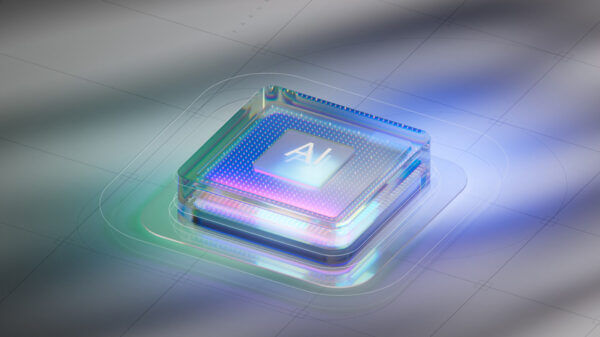By Lily Asis
Okay, we’ve all been bombarded by information (shared paid or unpaid) re Samsung’s Tab S7 and Apple’s iPad, arguably the key offerings of their respective brands. But – here’s the thing – because of the info overload on these, some must-consider products from extremely-competitive brands often fly under the radar. And here, the Android tablet Tab P11 Pro from Lenovo immediately comes to mind.
FIRST IMPRESSIONS
Taken out of the box, the Lenovo Tab P11 Pro feels… premium. Weighing 485g, the sturdy feeling full aluminum unibody design is easily reminiscent of Samsung’s and Apple’s high-end offerings. This basically says “I ain’t plasticky”, and this should really inform you of the company’s intent for this unit – i.e. yes, it may be okay for Netflix bingeing, but this is definitely more than that.
Measuring 5.8mm (H) x 264.28mm (W) x 171.4mm (D) (or 0.22″ x 10.4″ x 6.74” dimension), Lenovo Tab P11 Pro only comes in Slate Grey or Platinum Grey. But the model tested – which has 128GB of storage and 6GB of RAM – came with a detachable keyboard and kickstand. Meaning, colors ought not be an issue when the unit will just be “encased”/“covered” anyway.
Typical of keyboards of tablets, the one coming with the unit is somewhat cramped (though definitely still usable). This would particularly be an issue for people with bigger hands (and at 174cm, I already had some issues with typing, using the trackpad, etc). As FYI: no backlight here, so using in the dark can be challenging.
As for the kickstand, aside from being color-coordinated with the keyboard (that also serves as tablet cover when it’s closed/folded), as it stayed attached to the back of Lenovo Tab P11 Pro. All the same, it is truly sturdy, keeping the unit steady particularly on flat surfaces.
For the ports, you get the power button (which doubles as a fingerprint scanner), two speakers, and a SIM tray on the left side; volume control buttons and microphone holes on top; and more speakers and a USB 3.2 Gen 2 Type-C port on the right side. The bottom part has the 4-point POGO pins for the keyboard cover.
Lenovo throws in a USB-C-to-headphone adapter, which is a plus for those who prefer staying “wired”. But this can be an issue, obviously, if you’re charging since – if you’d notice – there’s no headphone jack. Meaning, audiophiles have to go wireless; or – if you’re allowed to go loud anyway – just use the immersive sound capability of the Tab P11 Pro.
The unit, BTW, pairs with Lenovo’s Precision Pen 2 that comes with a carrying holster (which may be magnetically attached to the back of the unit, or be stored separately). Too bad the pen doesn’t charge off the tablet itself, so you’ll have to charge it via a USB-C cable (to do this, open the flap at one end to reveal the USB-C port).
IN FOCUS: PERFORMANCE
Opening the Lenovo Tab P11 Pro was speedy, thanks to its Qualcomm Snapdragon 730G processor coupled with 6 gigabytes of RAM. This means the sooner you bear witness to its 11.5-inch 2K OLED (2,560 x 1,600 pixels) screen.
The screen ratio is 16:10; and this is – generally – great for video content.
The unit’s OLED tech means that colors are definite. When reading, say goodbye to jagged texts; and when video-watching, savor color accurate projections.
Also worth stressing here is the unit’s quad JBL speakers with Dolby Atmos tuning. No “tunog lata (tin can)” sound here; instead, you get LOUD, impactful and truly immersive sound. This is why – as stated earlier – if there’s no need to use an earphone/headset, you may as well use the built-in speakers.
And then there’s the 8,600mAh battery (that can be replenished with 18W fast charging). Used for nonstop gaming + video bingeing, getting over 12 hours of juice is possible.
Now, as for the cameras…
There are two cameras on the rear (13MP + 5MP), and two cameras on the front (8MP + 8MP). There is even a flash at the back (supposedly helpful for night shots).
The unit’s camera app quickly launches (a must for those on-the-go shots).
Now let me say that I have yet to meet anyone who buys a tablet for serious photo-taking; any tablet’s just too… bulky to shoot (The one time I saw someone do this was a few years back, in Laguna, when – VOILA! – a thief riding a motorcycle tried grabbing the too-obvious unit that was being used as a cam).
This is not to say that Lenovo Tab P11 Pro’s cam’s aren’t (surprisingly) good.
The Tab P11 Pro comes with a dual rear camera setup (13-megapixel f/2.0 main camera and 5-megapixel f/2.2 ultra-wide camera). Taking some shots along Taft Ave. (in front of DLSU) on a day playing between staying sunny or cloudy, the images were:
- Clear – e.g. I took shots of edifices and the details were apparent, and colors were okay.
- Not “sabog” (contextually used, meaning “pixelated”) – e.g. worm’s eye view of the main entrance of DLSU was succinct, and shots of street signs were detailed.
For selfies, there are two 8-megapixel cameras (one main selfie camera, and the other is an IR sensor for the face unlock feature). The resolution is decent (e.g. when making Zoom calls, or even taking selfies).
IN THE END
Now, should you buy the Lenovo Tab P11 Pro?
To be completely honest, you may have some apprehensions, considering the well-publicized tablets from competing brands. And yes, your concerns are valid.
After all – and as an example – work-centric Android apps continue to be limited on Google Play.
But then again there’s always a go-around to problems like this – e.g. for work-related needs, G Suite works respectably well with Lenovo Tab P11 Pro, so yes, work can be done with this.
Add the other hard-to-ignore pluses – e.g. the premium look/feel, big battery, see-to-believe crisp screen, immersive speakers, and so on and so forth. Top these with the PhP36,995 price tag (already with the smart keyboard and kickstand cover and Lenovo Precision Pen 2), and you have here a great must-have tablet indeed.
Follow Lenovo Philippines on Facebook for the latest products and promos. Shop from authorized resellers nationwide or Lenovo flagship/official stores on Lazada and Shopee.