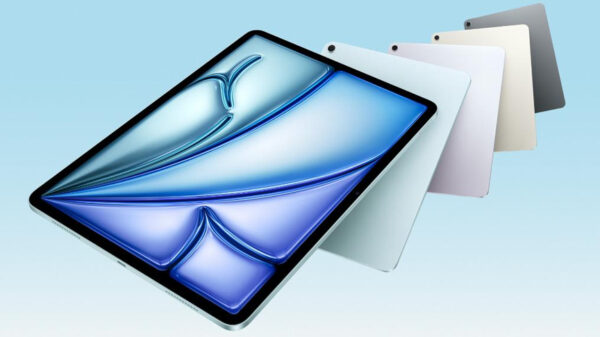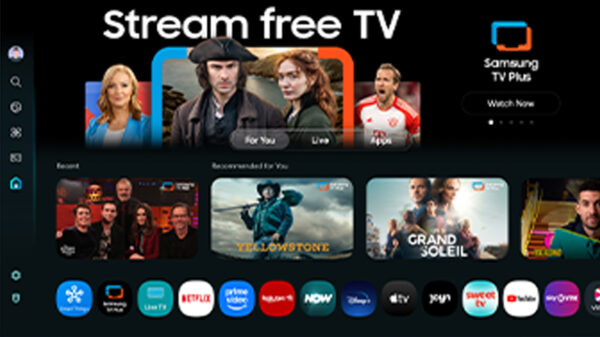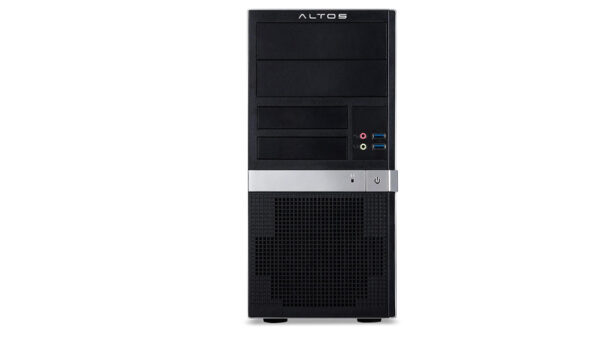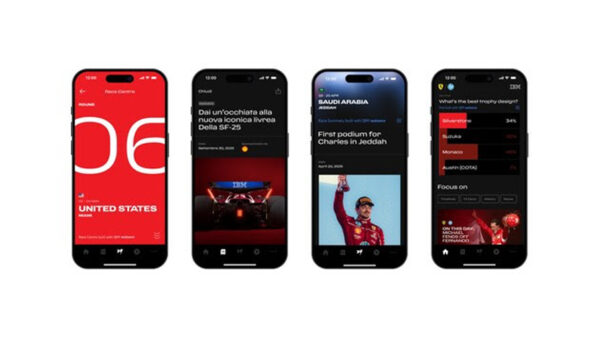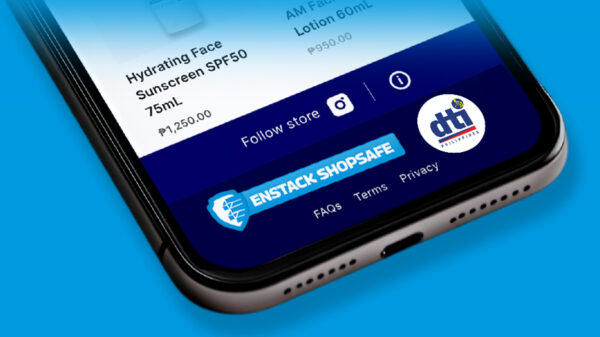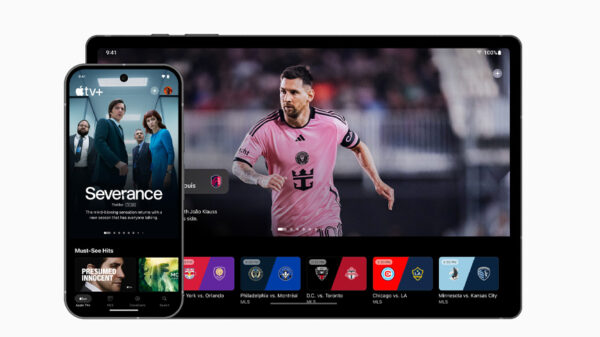Teaching kids to code early in life can open up numerous opportunities for them in the future. For kids to learn to code successfully, the learning process should be fun for a pleasant learning experience. Luckily, there are numerous apps and resources where kids can learn to code while having fun at the same time.
Here’s a list of the best apps you can use to teach your kids how to code even without a coding background.
1. Scratch Jr
Scratch Jr is a free web-based application ideal for 8 to 16-year-olds. It is the most popular coding apps for kids and is available on Android, iPad, and iPhone for free. Kids can learn to code by dragging programming blocks to the workspace and snapping them together to animate their characters. The programming blocks enable your child to make the characters they create jump, dance, and sing.
Kids can use e paint editor to modify their characters, add their photos and sounds, and then animate them using the programming blocks. Scratch promotes creativity in kids and teaches them project design, problem-solving, and sequencing skills. It also provides resources like teaching guides and communities for support when introducing your kids to programming using the app.
2. Kodable
Kodable caters to all learners through the CodeHS and K-12 Pathway. While it employs the drag-and-drop programming style, Kodable adds a twist by making kids move characters through mazes using loops and functions. It offers basic to advanced programming procedures and incorporates simple lesson plans, student materials, and vocabulary words for a better learning experience. With over 70 lessons, you can never run out of materials to add value to your kid’s childhood education.
The app breaks down various computer science classes into simple concepts. The teacher mode allows you to explore the games and different levels even before your child gets to them so you can help them better. Kodable is available on iOS and web browser platforms for Mac. It is ideal for kids from 4 years and offers a free 7-day trial. After the free trial, you have to pay at least $6.99 per month or $49.99 a year.
3. CodeSpark Academy
With CodeSpark Academy, kids can learn to code in a fun manner without realizing it. CodeSpark Academy contains games, puzzles, creative projects, offline printables, and game designs to facilitate learning. The activities in the app change in line with your child’s progress which ensures continuous brain stimulation. The good thing about CodeSpark Academy is the lack of in-app ads and the ability to monitor your kid’s activities.
Your child doesn’t have to know how to read to use CodeSpark Academy as it is word-free. It is ideal for pre-readers and can boost your child’s confidence in problem-solving. The app is compatible with iOS, Android, and web platforms, and you get a 7-day free trial after. However, you have to pay $7.99 monthly once your free trial ends.
4. Tynker
While still relatively new, Tynker is a great tool that focuses on teaching programming directly. It is similar to Scratch and is available for free on web browsers and iOS devices. However, you can upgrade to a premium option depending on the course you want. Tynker offers over 2000 activities and has simple self-paced lessons so that kids can learn to code without adult assistance. Every tutorial contains mini-games, puzzles, coding projects, and learning modules that provide guidance.
Tynker utilizes coding puzzles and challenges to introduce programming concepts to kids. Kids solve puzzles by fixing buggy codes, therefore encouraging logical thinking. It also facilitates learning through loops and conditionals. Since Tynker complies with the common core standards applicable from 1st to 8ht Grade, it is a perfect addition to childhood education as it allows for integration to any subject.
5. Daisy the Dinosaur
Daisy the Dinosaur allows kids to learn to code through games using a dinosaur as the protagonist. It is a free app available on iPhones and iPads and for kids between 4 and 7 years. Since it has a simple user interface and few features, it is the perfect tool for beginners. When using Daisy the Dinosaur, your child moves the dinosaur using primary functions without memorizing their names. The simplicity of the app makes programming more approachable and fun for kids.
Although it is short, the app provides the fundamental programming basics for kids to learn to code. It also has two options, Challenge Mode and Free-Play Mode. If your child is new to programming, you should start with Challenge mode. It teaches basic programming concepts through tackling challenges that make the Dinosaur move. Your kid can then switch to Free-Play mode, where they have the freedom to decide how the dinosaur moves.
If your child is interested in computer science, the above apps can help kick-start their career in the right direction. You can also enroll them in a coding school and add value to their childhood education.
codi