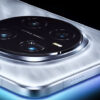Apple’s macOS is known for being user-friendly and easy to operate. However, Apple’s OS can be a lot to take in for new users, especially if you are making the switch from Windows. The good news is that macOS comes with great features that allow users to customize for greater performance, productivity, and comfort.
However, some of these features are hidden and not well known by the vast majority of Mac users. In this article, we look at some of the best shortcuts and tools that can help you increase productivity and ease of use whether you are new to macOS or an Apple veteran. Read on.
Find a Forgotten Password
If you forget a password to any of your online accounts, you can recover it from within your computer. macOS stores your login credentials for all the programs on your computer and the websites you frequent deep within your Mac’s keychain. Open a new Finder window on your Mac, go to Applications > Utilities > Keychain to access all the logins stored on your computer.
Do Calculations on Spotlight
There’s a calculator app built into your macOS, but there’s an even easier way to do calculations on your Mac. Navigate to the top-right corner of your screen and click on the Spotlight icon to open it. You can perform simple calculations from here and view answers on the Spotlight box below.
Secure Your Mac
Contrary to popular belief, Macs are not immune to hacking and malware. To secure your Mac, install an antivirus/antimalware program to protect against a wide range of malware and tracking exploits. But that’s not enough; you still need to ensure that you are protected against Wi-Fi threats. A Virtual Private Network (VPN) is another tool to defend against online threats. A VPN for your Mac encrypts your traffic and keeps you safe when surfing the net on any network.
Record Your Screen
Did you know that you can record whatever is happening on your Mac screen? That’s right, and you don’t need third-party software to do that. This feature is built into QuickTime, a program that comes preinstalled in every Mac. You can record the whole screen or just portions of it using this feature. The screen recording utility also captures sound.
Start Your Mac Silently
If you are using macOS Catalina or Big Sur, your Mac probably plays a startup chime when you turn it on. While some users are happy with the iconic startup chime, many users don’t like it. If you are one of those who like it when your Mac is completely silent during startup, you can easily achieve that by holding down the ‘Mute’ key on startup.
Macs are miles ahead of other PCs when it comes to security, usability, and intuitive ease of use. Scratch the surface, and you’ll discover more tips and tricks to make your experience even more powerful. The tips above will work for new users and long-time Mac users looking to improve productivity and ease of use on macOS.
Additional resources:
- Turn off Notifications on Mac
- All-new MacBook Air with M2 now available for order
- Apple Documents Reveal Futuristic MacBook Plans