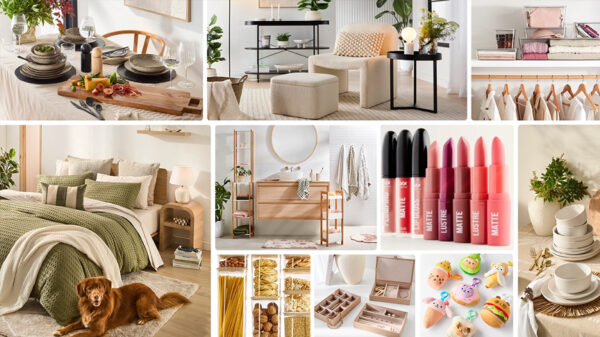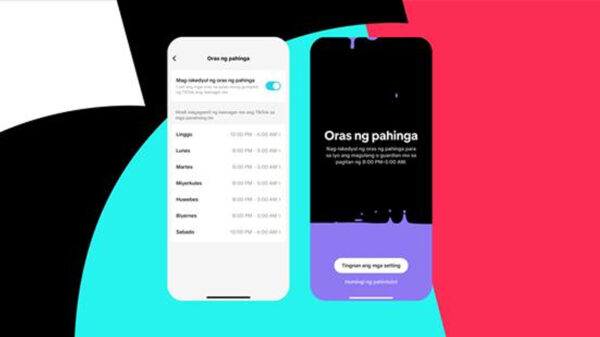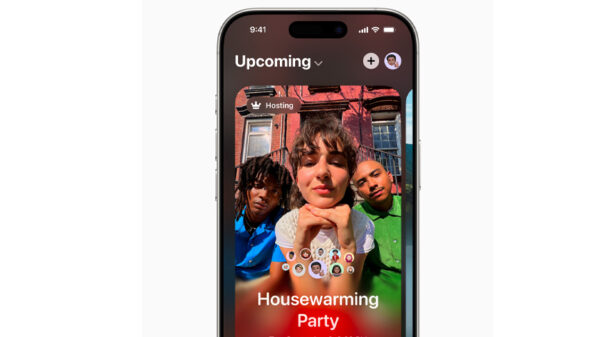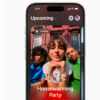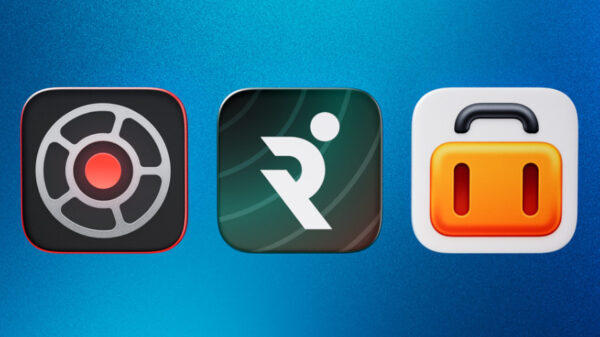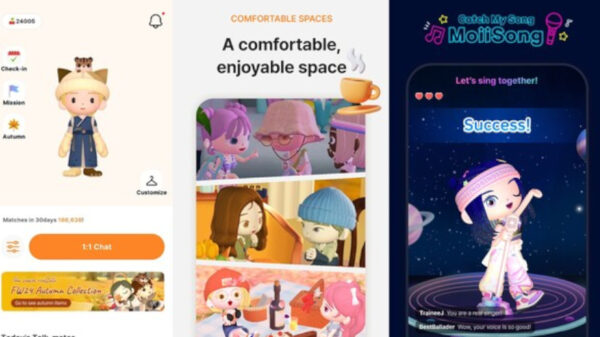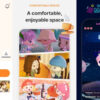While TikTok is gaining worldwide popularity, many people and governments have growing cybersecurity concerns about the app. The Indian government banned the platform in June 2020, along with 58 other Chinese phone apps, as the app is stealing and transmitting user’s data outside India.
In the US, they launched an investigation into TikTok in 2019, concerned that it potentially gave the Chinese government a more significant reach than ever before. Several US businesses, including Wells Fargo, have asked employees to delete the Tik Tok app from company-owned devices. The US military has already banned Tik Tok from government-issued phones.
Despite these concerns, no one has shared solid proof that TikTok is ‘stealing’ information from anyone.
Whichever platform you use – TikTok, Facebook, Twitter, or anything else – it’s always best to assume that any data you share may be made public or fall into other people’s hands at some time. Given this, Sophos, a global leader in next-generation cybersecurity, provides tips on how users can stay safe on TikTok:
1. Ensure that your TikTok account is private.
Making your account private essentially means that you must approve someone first before following you, ensuring that only your friends can access your videos and likes.
Head into Settings > Privacy and Safety and look for the Discoverability heading. Then, turn the Private Account option on to activate this feature.
Turn the Private Account option on to activate this feature.
2. Don’t allow other people to find you.
By default, TikTok will share your content by featuring it on the “For you” pages of people you don’t know. If you want to prevent this, you can turn off the “Suggest your account to others” option.
3. Don’t allow interactions.
TikTok users can interact with your account and content in multiple ways: they can view or download it, direct message you, and duet with your videos.
The default setting for these interactions is “on.” Still, you have the option to change it on the safety section of the privacy page to “Friends” (i.e., only the people you have allowed to follow your account can interact with your content) or “off.”
4. Manage screen time
TikTok is highly addictive, with the average user spending as much as 52 minutes a day scrolling through short videos.
If you wish to limit time on the app, go to the Digital Wellbeing section of the Settings & Privacy page and use the Screen Time Management option to set your time limit.
5. Use Restricted Mode for children’s accounts
Restricted Mode stops inappropriate content from appearing for children. It’s not 100% accurate, but it does a pretty good job. It’s also possible to set a passcode to prevent your child from changing this setting later on.
This setting is found in the Screen Time Management section.
6. Take advantage of Family Safety Mode.
This setting allows you to classify the account as a ‘Parent’ or ‘Teen’ to give you remote access over a youngster’s TikTok account.
Once connected to the account, you can control screen time management, direct messages, and restricted mode.
This setting is in the Family Safe Mode section of Digital Wellbeing.