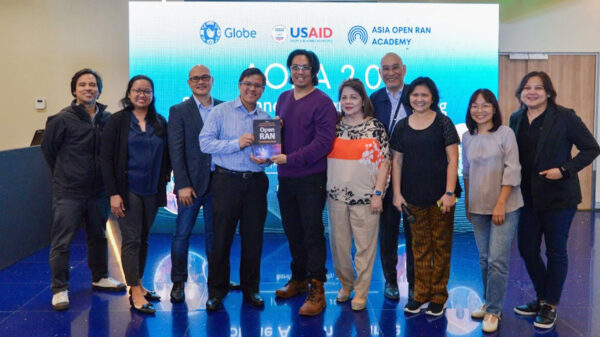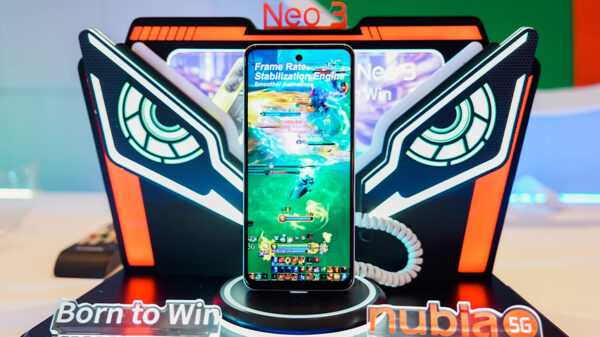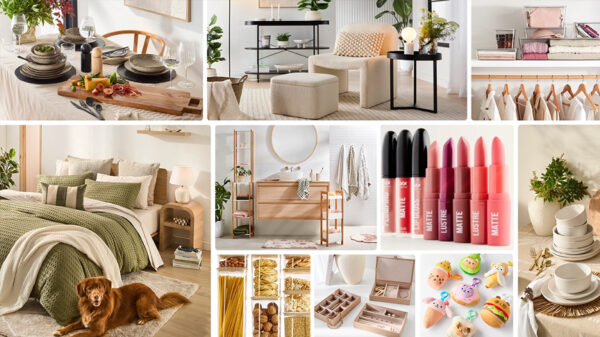The new Galaxy Z Fold2 continues to build on Samsung’s best-in-class foldable innovations by combining the power of its larger Cover Screen, immersive Main Screen, and versatile camera system. The most premium Galaxy smartphone delivers a wide range of productivity and entertainment experiences that defy expectations.
All these functionalities are made possible by one foundational feature – the expanded Flex Mode.
From multiple hands-free viewing options to pro-grade content creation, here’s everything to know about the Flex mode with an optimized user interface on the Galaxy Z Fold2.
Two Screens, One Seamless Experience
Bringing enhanced versatility to both the Cover and Main Screen, Flex mode helps users accomplish any task on the go. This feature makes it easy to stream content without interruption even when the device is unfolded.
Flex Mode automatically brings all the apps that are open on the Cover Screen to the Main Screen, so users don’t have to waste any time and start all over again.
Hands-Free Way of Viewing
Whether attending a virtual meeting or following a video recipe, the Galaxy Z Fold2 can free up users’ hands and provide more flexibility while multitasking. The Hideaway Hinge allows both the Cover and Main Screen to stay open at multiple angles without a stand, giving a wide range of viewing options for all types of situations.
When unfolded slightly, the Galaxy Z Fold2 can show content on the Cover Screen hands-free. In case more space is needed, just open the device further to change from the Cover to the Main Screen. In this mode, the top half of the Main Screen will play the video, while the bottom half will show the video controls.
Unfold the device fully for a more immersive entertainment experience. Featuring an Infinity-O Display with 120Hz refresh rate, the Galaxy Z Fold2 sports a 7.6-inch Main Screen which delivers lifelike, dynamic visuals. With high-dynamic dual speakers, users can enjoy incredible sound quality while watching their favorite content.
Shoot With Maximum Flexibility
When used with Flex mode, the Galaxy Z Fold2’s cameras become even more powerful, allowing users to shoot exactly the way they want. The flexibility enabled by the feature gives the maximum advantage of the rear camera, even when taking selfies. Simply turn on the Camera app on the Cover Screen and tap on the Rear Cam Selfie button. Unfold the device to take selfies with the rear camera while using the Cover Screen as a viewfinder.
Capture View mode on the Galaxy Z Fold2 is best used when checking photos and videos while shooting. The feature works with Flex mode, so up to five recent captures can be viewed in the bottom half of the Main Screen, while the preview of the next shot remains in the top half.
Collaboration between the subject and photographer is key to creating dynamic images. Dual Preview on the Galaxy Z Fold2 makes this process effortless by showing a preview of the image on both the Cover and Main Screen. The subject can adjust their pose based on the Cover Screen preview, while the photographer can find the perfect composition with the larger preview on the Main Screen. Dual Preview also works with video and it can be activated in Pro Video mode.
Whether taking part in the latest dance challenge or filming a vlog, Auto framing on the Galaxy Z Fold2 can help create content wherever the user is. It keeps the subject in focus, even when it’s in motion, so they don’t need to worry about staying in the frame even when filming alone.
The Galaxy Z Fold2 is carefully engineered to provide users the flexibility to do more, elevating their mobile experience.
Buy Now, Pay Later
Starting today until October 31, those who will purchase the Galaxy Z Fold2 from select Samsung Experience Stores and Abenson centers will be given a payment term option of up to 24 months at 0% interest through the ‘Buy Now, Pay Later’ promo. This also applies to other premium Galaxy devices such as the Galaxy Z Flip, Fold, S20 Ultra, S20+, S20 FE, S10+, Note20 Ultra 5G, Note20 Ultra, Note20, Note10+, and Note10.