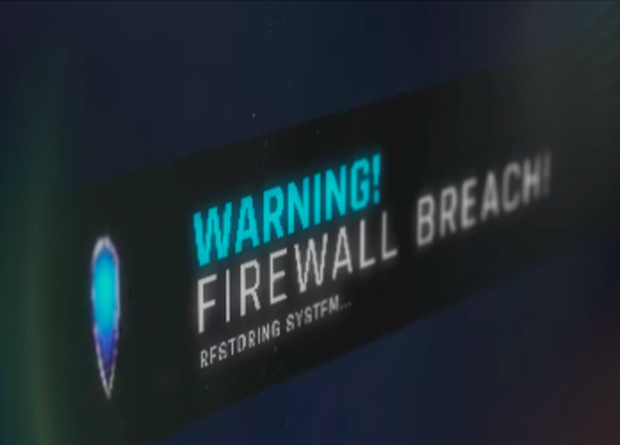When a person gets sick, they usually just know that something is not right. Whether it’s a fever, a headache, chills, sore muscles, a cough, a runny nose, or a feeling of just being run down, they are savvy enough to realize they need a doctor and a cure.
When a computer gets “sick” with a virus or some other form of malware, it’s not always so easy to recognize the symptoms right away. Sometimes symptoms can be mistaken for a sluggish Internet connection, a generally “older” computer having sluggish issues, a website not responding correctly, or the mail server not functioning as it should, incorrectly flagging messages, or letting things slip through the spam filter that it should have caught.
People use their computers and other Internet-capable devices so much these days that they aren’t always hyper-aware of what’s going on with them. So a weird advertisement comes up on a monitor while surfing the web, who cares? Just click it and forget it. Maybe a new browser type appears when you reboot your desktop. No worries, just send it to the recycling bin.
You Might Have a Virus
Truth be told, anything that seems out of the ordinary on your computer might very well be something out of the ordinary. Computers are very complex machines that tend to have more glitches the longer you use them. But glitches are not the same thing as frozen screens, redirected websites, and spam mail everywhere.
Here are a few pointers that can help you determine if your computer has a virus. If you suspect any of the following, you need to invest in some quality antimalware solutions to get your computer cleaned up and protected as soon as possible.
- Your computer is using a lot of processing power and memory for something that doesn’t need it. You can see what your computer is running by accessing Task Manager. Most of these settings don’t mean much to the layperson, but memory usage and CPU usage are important. Most of these applications should have fairly small numbers, even the ones like Google Chrome of Microsoft Edge. If there are large numbers of MB or percentages being used, it’s likely malware chewing through your data and sending it back to its source.
- A simple virus scanner flags something. If you don’t have your own service for antivirus protection like BitDefender, you can use Windows Defender to see that’s up. This will search your system for anomalies. If it finds them, you can quarantine the files until you look up online and see if they are safe or dangerous.
- When you reboot or turn on your computer, watch for anything new in the load screen or load sequence that you don’t remember. If a new app loads, especially something like a new Internet browser, it is quite likely you downloaded something without realizing it, and it has now unzipped and activated itself on the computer. You’ll need to find it, delete it, and then run an antimalware search to eradicate whatever else it installed in your system. If you’re using backup points for your computer, this would be a great time to activate it and take it back before the unauthorized installment.