A recent study revealed that data breaches cost the average business $225 per record. It can be anything from login credentials and personal information to important files and documents. On an annual basis, these attacks end up costing the economy billions of dollars, and that doesn’t even consider additional factors like wasted productivity and morale loss.
Data breaches have grown increasingly common in the last few years, so it’s up to businesses to follow a solid cybersecurity regimen to prevent hacks from happening.
Here are some key steps your company needs to follow:
1) Secure Your Data With File Encryption Services
No matter what business you run, your files are extremely valuable. They may contain sensitive personal information, like birth dates and identification numbers or represent days or weeks of work. Whatever they may contain, hackers want them because they know businesses will pay dearly for them. For this reason, you must secure your files with encryption tools like NordLocker. NordLocker is a file encryption service with a simple interface and the most advanced ciphers and principles, preventing hackers from gaining access to your files.
2) Provide Digital Hygiene Tutorials
Digital hygiene is a set of best practices for corporate digital security. It involves employee training to ensure everybody at a company from the newest intern to the CEO understands the risk of data breaches and how to prevent them. Employees learn key skills like recognizing phishing scams, scanning all file downloads, and what to do if they believe they have been hacked. These sessions have proven immensely effective across industries in reducing both the number of data breaches and their total costs to companies.
3) Boost Your Network Security
As part of employees’ digital hygiene training, another critical aspect is ensuring network security. It’s very easy for employees to inadvertently grant access to your company network.
Key skills include:
- Periodic password changes.
- Strong passwords containing special characters, uppercase / lowercase letters, and a mixture of numbers and letters.
- Two-step verification.
- Auto-scan for all devices, like USB drives, plugged into a network.
- Use a VPN to protect all internet-connected devices.
4) Install a Web Application Firewall
Most computers have built-in firewalls, and these should definitely be enabled for all devices connected to your network. However, you can take security a step further with a web application firewall (WAF) that creates a barrier between your web server and individual data connection. The firewall will scan each byte of data sent between your web server and databases. Then it blocks any attempt to hack into them as well as prevent DDoS attacks and other types of unwanted traffic from cybercriminals.

5) Automatic Background Malware Scans
Malware hides everywhere on the internet. It’s not just pop-up ads or infected downloads. Hackers are crafty and can find ways to insert it into a legitimate-seeming piece of code. Fortunately, there are many software options out there that can recognize suspicious files and automatically remove them from your computer. Select a solid anti-malware program and set it to run automatically as a background process.
6) Check Your Background Processes
On that note, it’s important you routinely check the background processes on your computers and servers. It’s one of the best ways to see if something unusual is going on. Infected computers often have random apps and malware running in the background that may not only be leaking data but also choking your performance. Even benign downloads from trusted developers may be running for no reason in the background, so take a look at what’s going on behind the scenes.
7) Secure Access
As an admin, it’s up to you to set file access accordingly. Different users should have different types of access. This goes across the board from files and programs to sensitive hardware and software settings. Even higher-ups in the company don’t need access to core registry and server files because they may unintentionally delete something and knock out your web platform for a few days. Control both remote and local access and routinely check logs to make sure nothing fishy is going on.
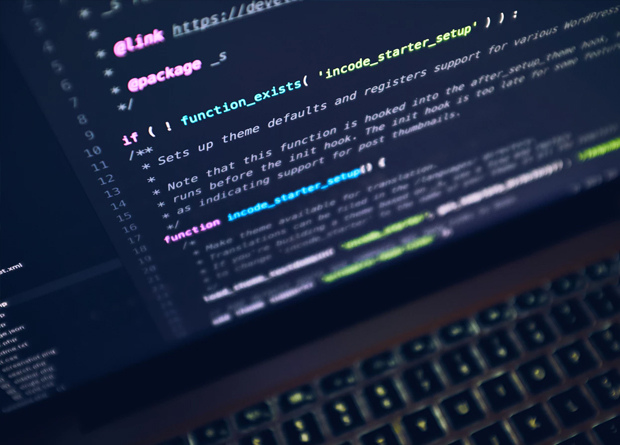
8) Update All Software Routinely
Hackers constantly find new ways to exploit security vulnerabilities in apps. Fortunately, most developers work quickly to patch software to ensure they are safe. So stay on top of updates. Further, monitor all apps for suspicious activity, including unauthorized usage and report to the developers.
The Best Ways to Prevent a Data Breach
Each year, data breaches grow increasingly common, costing businesses vast amounts of time and money. However, companies can defend themselves by following these tips. Begin by securing all your files with a file encryption service like NordLocker. And remember to teach all employees about digital hygiene practices so they can recognize malware and other potential threats. From here, work on protecting your network through firewalls, security patches, and secure access. Together, this digital security strategy is the best way to protect your company against data breaches.











































































































