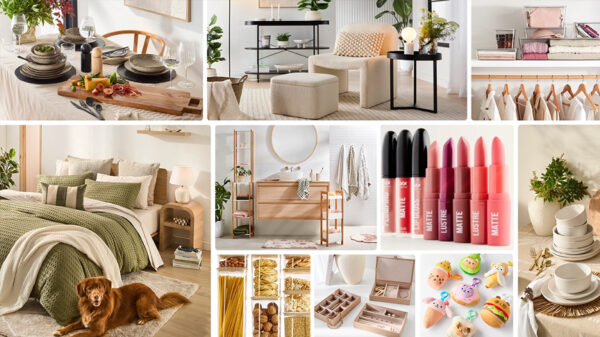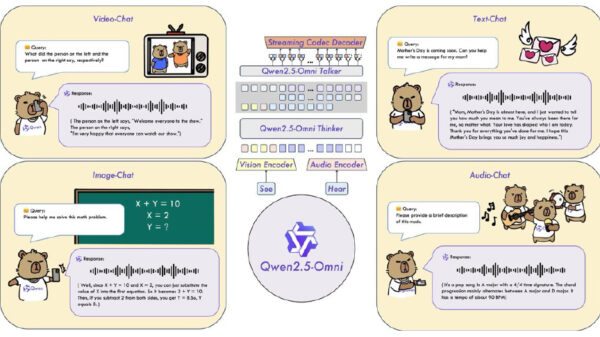By now, everyone who is even remotely associated with learning and development has realized three things, essentially:
- Training is vital for good performance
- Training courses should be engaging and interactive for maximum effectiveness
- Building a good training course takes time
In order to incorporate all the properties of a good course, like, relevance, engagement, interactiveness, goal-orientedness, etc., one needs patience, perseverance, and some help.
When you need to create training courses fast without compromising the quality, especially as Training Companies, you require tools that will help you in achieving your set goals.
And besides the obvious, time and project management tools, the solutions that will help you in achieving this are co-authoring tools.
So if you have been oblivious to their importance in the eLearning industry, let us walk you through the benefits that these tools bring to the table.
What is a Co-Authoring tool?
Co-authoring or collaborative authoring is when multiple people come together to create the content of an eLearning course (or anything else). Co-Authoring tools are the solutions which enable this kind of content creation.
For instance, if a course contains the lessons about graphic designing and automotive engineering, then subject matter experts from both of these fields may collaborate to create the course with the tools that enable real-time collaboration without hindering any person’s work.
Generally, co-authoring tools are cloud-based which makes them more accessible for remote collaborations and at the same time it allows the data to be updated in real-time, without the risk or duplicity.
Why are Co-Authoring tools important today?
Some of the core benefits of these tools are:
1. Increased speed and efficiency
When two or more people work on a project parallely, the time taken in completion of the work reduces substantially. In fact, working with a waterfall model where tasks used to be sequential and interdependent are long gone. With the help of co-authoring tools, one can divide the tasks based on their teammate’s specialties and the work can commence in an agile way, thereby, reducing the time and improving the efficiency.
Another advantage of using these tools is that everyone involved in the course creation can visibly track the progress the work and avoid any confusion due to communication gaps.
2. Easy control over versions
When a team is working on a project, there is a lot of time spent on tracking the revisions made in the content to avoid redundancies or misinformation.
However, when it comes to co-authoring tools, which are cloud-based, they store every change, comment, image, etc., stored in a local archive which can be easily accessed by any of the team members.
3. Better client management
The client is always right – this saying goes a long way back.
Even today, while working on a project, you might be near to the completion or may have finished the work altogether, but the request of a little change can throw your project management off the charts.
While working with co-authoring tools, you can involve the client or any other stakeholder in the process from the beginning so that the required changes can be improvised rather than repaired or redone.
In this way, you can also ensure a mid-process review from the client instead of waiting out in the end.

What are some of the best Co-Authoring tools?
When you are thinking about investing in a co-authoring tool, do not forget to look for features such as,
- Cloud-based operations
- Unlimited users and user roles
- Permission control
- Review, commenting, chat functionalities
Some of the best tools in the authoring tool directory that offer these features are:
1. Composica: This software is known to create highly engaging and interactive courses in any chosen language. Loved among the large eLearning course development communities around the world, Composica allows the creators or designers to take control over the entire process by providing them with the facility of customization. It also holds a large selection of templates and themes
2. Elucidat: Most popular among large enterprises and training companies, this web-based tool makes content creation extremely simple for the developers. With many in-built templates and designs, it targets “non-technical” course developers.
3. Gomo Learning: This tool is popular for being simple which can be used by non-programmers to use highly interactive courses. It offers a wide variety of themes and designs and comes with the capability of customization of navigation controls. So, the creator can use it according to their comfort.
Final thoughts
As your organization’s requirements are unique, your best-suited authoring tool must be accordingly chosen. The important part, being an L&D pro, is that you know which tools will be the best for your company.
With the several excellent options available in the market, you can now choose the best.