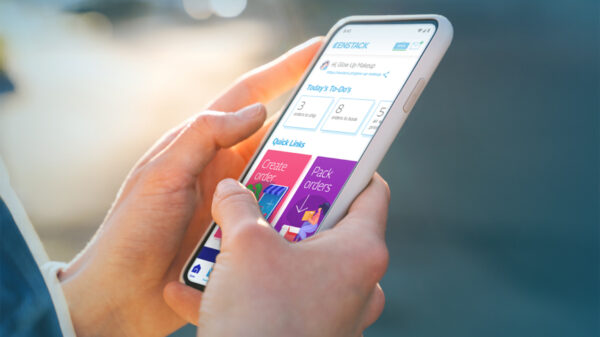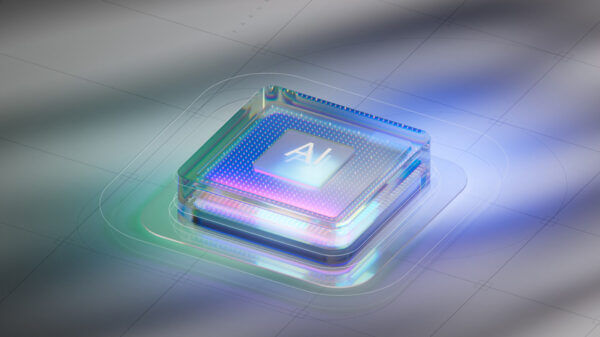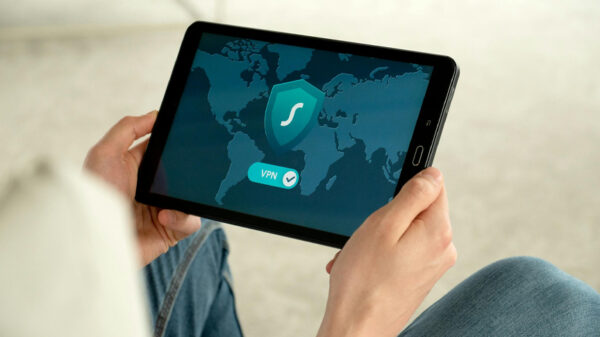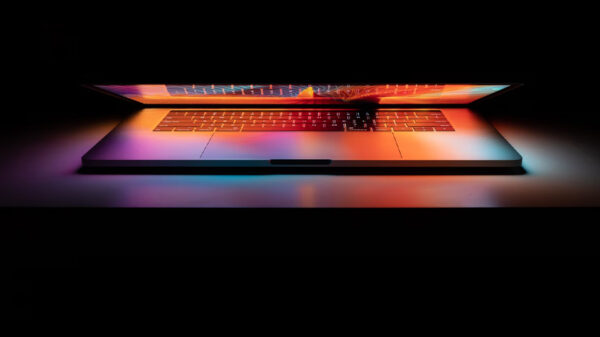Last month, Microsoft announced that Windows 10 is now installed on more than 800 million active devices around the globe. Windows 10 deployments continue to gain momentum as enterprises aim to take advantage of Windows 10’s security features, enhanced usability and operating speed, while also preparing for the end of Windows 7 support in January 2020. Security should be key consideration in any enterprise migration.
If you’re one of the many organizations planning a Windows 10 upgrade this year or recently purchased new hardware that has Windows 10 pre-installed and want to make sure you have a secure migration, here are five important things to keep in mind for your planning and deployment process:
1. Backup EVERYTHING
Unlike other incremental Windows updates, a full Windows 10 install means you’ll have a totally new and improved system. This also means that you must backup all content, applications and files on each machine before starting your roll-out. Otherwise, you’ll risk the chance of data loss from potential crashes and data wipes during the Windows 10 install process. You should also have a backup plan in place in case the upgrade fails. Windows 10 allows users to create a recovery drive or system repair disk that can be used to troubleshoot issues and restore data during the installation. Think you’ve backed everything up? Check again, then proceed with caution.
2. Check your disk space
Every Windows 10 update requires adequate hard drive storage space. You can free up space by running the machine’s disk cleanup files, uninstalling unwanted or unused programs, removing duplicate and temporary files and emptying the recycle bin. From there, you can decide whether to simply upgrade (which requires less disk space) or perform a complete install (which requires substantial disk space) based on available storage capacity.
3. Don’t lose your product key
A product key is the 25-character code used to activate Windows 10. It looks like this: XXXXX-XXXXX-XXXXX-XXXXX-XXXXX. You’ll need this product key to activate Windows 10 and may need it again for re-installations and upgrades down the road. It’s important to know that Microsoft doesn’t keep a record of purchased product software keys, so once you have your product key, keep track of it!
4. Make sure your applications are all compatible
While most off-the-shelf applications will work out-of-the-box on Windows 10, internally developed software and web applications may be incompatible with Windows 10 clients. Before moving to Windows 10, perform precise compatibility to testing to make sure you won’t lose the use of anything important.
5. Remove admin rights from all workstations
To effectively reduce the attack surface and mitigate the risk of a serious data breach without impacting user productivity, it’s important to implement tools that enforce privileged access security on the endpoint to block and contain attacks. As a first step, you should remove admin rights and enforce the principle of least privilege on desktops, laptops and servers as part of the Windows 10 migration process. Additionally, application control should be instituted to block malicious apps from running and to contain and analyze unknown apps. Finally, deploy anti-theft protection measures to help detect and block suspected credential theft attempts and contain would-be cyber attackers at the endpoint to reduce potential damage to the business.