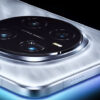When you have a website or application, there is some ultimate goal that you have with it. This could be to sell a product, to share your story or information or to simply help people. In general, it is some kind of conversion that you want out of the visitor. However, to actually accomplish these goals, the site or app has to be working and functional.
While software and technology have helped our world in so many different ways, they can also be quite finicky. Sometimes they work as expected, while other times they simply don’t perform as well as they should. One of the common ways that software, apps and technology as a whole can struggle is in terms of their performance. This could be a slow response time, long load times and many other things.
What good is a great website or app if it is not performing up to par? With that in mind, this article is going to not only look at what application performance is, but how to improve it as well.
What is Application Performance?
So in order to improve the performance of your website or application, you need to know more about application performance. Application performance is the measurement of how apps perform and how available they are in the real-world.
In general, there are two different application performance metrics that should be tracked and looked at. The first is how the actual app performs for your users and visitors. If they have a bad experience, the chances of them continuing to use your site or app are low. The type of metrics important in this kind of application performance as load times, response times, how long searches take and more.
The second involves measuring the computer resources that are consumed by the application while it completes its tasks. This metric will tell you if the app consumes more resources than it should, or if it is perfectly optimized.
In addition to application performance, you should also be aware of log monitoring and log analysis. Log monitoring is all about managing and monitoring the performance of your application’s logs, and identifying, diagnosing and fixing potential problems within the app or site.
If you are interested, consider trying out a log analysis and log management tool by Loggly or Logit.io scalable log management.
Tips to Improve Application Performance?
Now that you know a little about application performance, what are some things you can do to improve the performance of your own apps or sites? Well, there are several things, including:
Using a Load Balancer
A load balancer is an incredibly helpful tool to keep your application performing at its best. This load balancer is a reverse proxy server that receives traffic requests and then sends them over to another server. Instead of making an individual web server larger, a load balancer allows you to send your traffic across many different servers. They prevent a single server from being overloaded with traffic. This will greatly increase in both the performance and security of your site, which will lead to a better user experience.
Trace Your App
In order to improve the performance of your app, you need to know all about your app. Who the users are, how people use the app, how they (and the app) interact with data and more. This is called app tracing and can help you bring important information about your app to the surface. Tracing your app could also bring about potential surprises that need to be dealt with or they could lead to slow performance.
Compress the Data in Your App or Site
One of the largest causes of performance issues in apps and sites is due to loading. If you have several videos, photos, files or content on your site, these can all contribute to slow loading or response times. Thankfully, compressing these files and data can allow you to increase performance while not having to remove them. Using compression standards like mp3, JPEG and MPEG-4 will reduce the size of each file by a large amount.
In conclusion, hopefully this article has been helpful in teaching you about application performance and how you can improve it going forward.