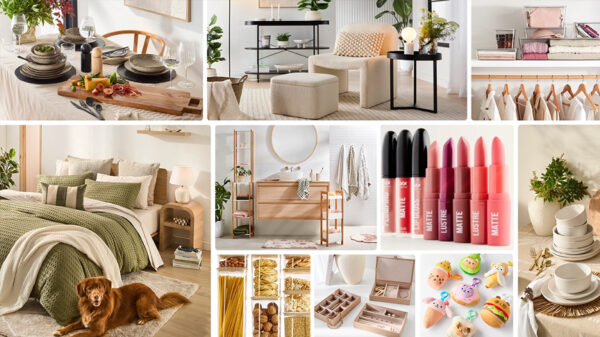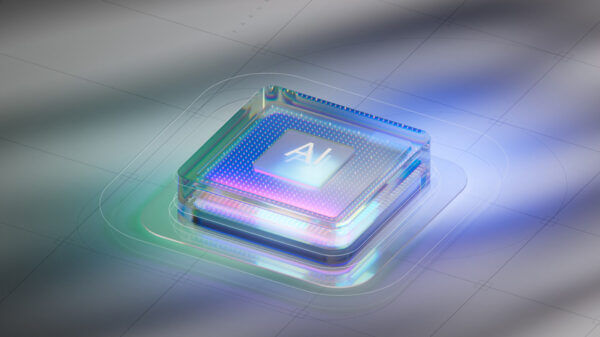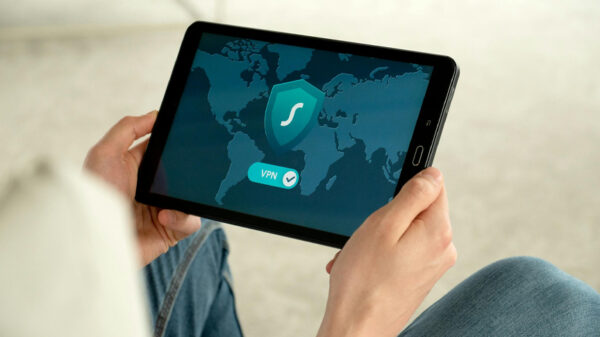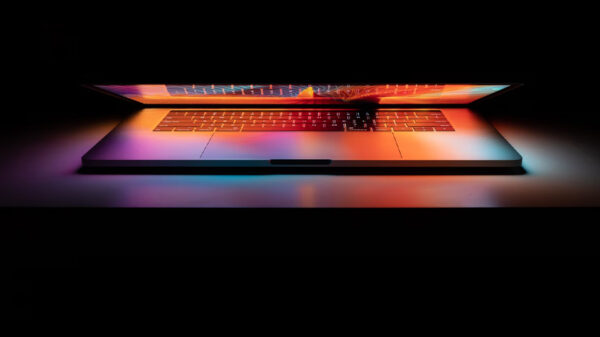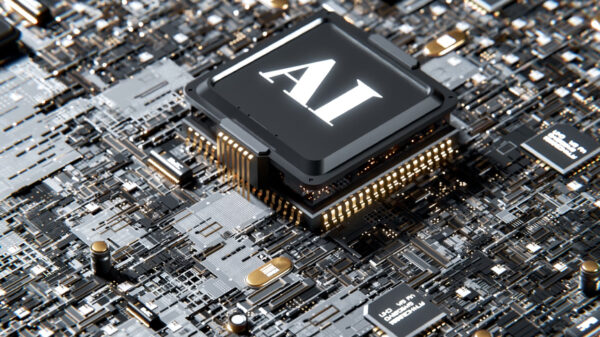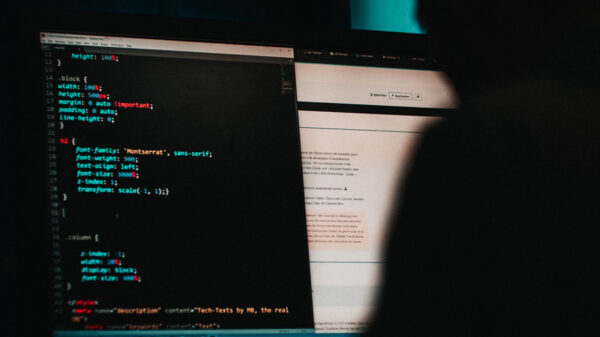In a world where our favorite videos, music, and games are just right at our fingertips, files can be shared in an instant, and our loved ones are just a chat or video call a way, having your own Wi-Fi connection definitely become a necessity.
However, did you know that there are a lot of factors that affect your overall Wi-Fi experience? Yup, not everything is about your broadband provider.
If you’re experiencing fast Wi-Fi connection in one part of your house, but intermittent or slow connection in another area of your home, you may be dealing with a Wi-Fi dead spot – a corner or place where Wi-Fi signals can hardly pass through.
The good news: Wi-Fi dead spots are common, and there are ways to fix them, so you won’t have to lose your connection while streaming your favorite series, enjoying your favorite game, sending an important file, or video calling your loved ones. Here are five fixes you can try to solve your Wi-Fi woes at home:
•Adjust the position of your W-iFi router. Make sure your router is as close to the window as possible to ensure best signal. Did you know that typical household items and fixtures can also cause signal interference? Metal objects, microwave ovens, LED lights, concrete walls and dividers, and even moisture from plant pots, flower vases, air-conditioners, or an open bathroom door—can weaken Wi-Fi signals. Whenever possible, position your router away from these potential signal blockers.
•Check how many devices are connected to your Wi-Fi. Bandwidth-heavy activities like video streaming or online gaming require a lot of bandwidth, which may affect your overall Wi-Fi performance. You should also check for ‘kapit Wi-Fi’ aka unauthorized Wi-Fi moochers. Change your password regularly and hide the name of your Wi-Fi so you can monitor who uses your connection.
•Double-check if you’re properly connected to your Wi-Fi network. Sometimes, it’s just a matter of checking if you have joined the right network, if your device is within range, or if your device’s Wi-Fi settings are properly turned on.
•Upgrade your Wi-Fi router’s software or hardware. It’s not just your device that needs software upgrade. Even your router needs regular upgrades, so you can get optimum speed. You may also want to consider replacing your router to get the latest and most efficient version.
• Consider investing in a mesh network system to boost your Wi-Fi performance. A mesh network system is an advanced and smart digital solution that addresses Wi-Fi dead spots.
A mesh network is connected to a single network, with multiple relays connecting to one another. This simply means that you do not rely on one router to transmit signal, so you can connect to the node with the best signal. And this is just the tip of the iceberg. Aside from ensuring consistent connection quality at home, a mesh network system can enable you to manage bandwidth allocation and internet use, among others.
Remember: Wi-Fi does not have to be complex. By understanding how it works, you can make the most out of your connectivity and truly enjoy the perks of digitally-powered home.