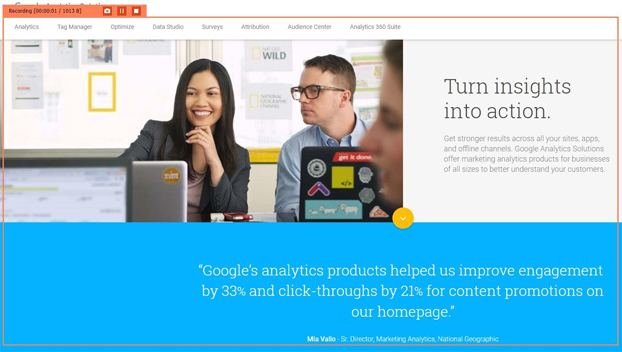Mac Screen Recording Software
The software engineers at Apple are known for bringing cutting edge technology that shapes new industries. When they developed the new Mac operating system OS X, they included a lot of cool features and useful utilities that made the system stand out.
One of the functions that became popular with users was the ability to record part of their screen in a motion video. Users could save this video in a file and share it with other users. As cool as the option was, it was very limited in terms of the features it allowed users.
This opened the door for third-party software companies to come out with their own versions of screen recording software Mac. These new apps were built on what was already available in every Mac to build something spectacular. What many of these developers came up with was a combination of a powerful video editing software and an efficient screen recorder packed inside one software solution.
Third Party Screen Recording Apps
Ever since screen recording and vlogging became a popular thing, the market has been flooded with a large number of video and audio recording software. The technology has significantly improved in the last few years as developers compete to build the next best screen recording software for Mac.
We recently looked at some of the top available choices in the list of recording software available in the market. We specifically looked for features that justified purchasing a screen capture software opposed to getting one of the free options.
Paid Screen Capture Video Apps
We believe that in order to justify the purchase, the screen capture software should offer a lot more than simple screen recording. A lot of free software options on the market can get you that.
One feature that is a must for a paid version is the ability to capture the entire web page or screen full of images without breaking the quality of the video.
Another important feature for good software is the user interface and option to use hotkeys. Many users do not want to use the mouse as it records the cursor movements in the video as well. The ability to stop, pause, start and change video recording options with hotkeys can improve user experience and allow people to make videos how they want.
Lastly, screen recording software Mac should come with plenty of video customization options as well. It can be irritating to record a video on one app and export it to another one for editing before publishing. A good screen recording app comes with built in option for changing features and adding special effects.
Best Screen Recording and Editing App Movavi
Movavi has been around for a couple of years now and considered one of the best apps for recording, editing and sharing your on-screen videos.
The app allows users to record their screen on high resolution and comes equipped with a fully featured video editor.
It has an easy to use interface and you will get the hang of it in no time whether you are a pro or new to the whole vlogging scene. The first time you start up the app, it offers a handy video tutorial and a sample project that will introduce you to all the cool features.
The developers behind the app are very active and regularly update features and content. There are plenty of online tutorials available that will help you become familiar with the numerous video recording and editing features for the software. There is also a friendly community of vloggers that use this software and provide guidance to help you produce professional quality screen recordings.
The app is available to download for free on their website with limited features. You can also purchase it with a one-time cost of $99.95.