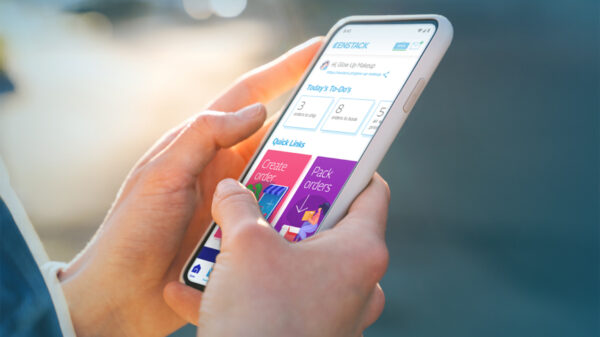Filipinos spend over 9 hours a day browsing the Internet, scrolling through websites of interest, watching YouTube videos, reading Tweets, lurking in Facebook and posting Instagram photos. With 67 million active users, the Philippines is considered to be the king of social media, according to the UK-based consultancy We Are Social. We Filipinos, therefore, have the most number of users in the world that are exposed to online scams and malware that litter the Internet.

“Be Aware!” is PSBank’s consumer protection campaign that provides clients with the necessary information to protect them and their hard-earned savings against scams.
One such online scam is called pharming. Pharming involves malware installed on your computer or device (through visiting malicious websites or downloading infected files) that redirects your browser traffic to a fake or phishing site of the hacker. It does this by “poisoning” your browser’s ability to map a website domain to the correct IP address. For example, you may have typed and saw the correct website address of the bank “www.bank.com.ph” in your browser but your access is actually redirected to the fraudster’s IP address and phishing site.
It’s tricky to defend against pharming because the phishing site address that you see on your browser is the actual website name of the real site. But you can still avoid being a pharming victim. Your best defenses against pharming are:
Install and Update your anti-malware program
A good anti-malware program is your first line of defense against pharming. Avoid being infected with spyware or malware designed to pharm your computer by installing a reputable anti-malware program and ensure that is updates itself automatically and very regularly.
Verify the site’s secure HTTPS page
Almost all sites that offer banking, shopping, email and even social media use the secure “HTTPS://” protocol by default to encrypt your login details and transactions. Always check that you don’t get any SSL/TLS certificate errors when you visit these sensitive sites. These security certificates installed by the legitimate sites are very difficult to forge. The fake certificates are easily detected by your browser and will warn you if there’s something funny about the security certificate that the website is using.
Use mobile apps to conveniently keep track of your transactions
Always keep an eye on your online financial accounts and check on any suspicious transaction. The PSBank Mobile App has a quick view feature that allows you to instantly monitor your account and previous transactions. It also has an ATM Lock feature to help prevent the unauthorized use of your PSBank ATM card accounts.
“Pharming is relatively hard to defend against, but the right amount of Internet access prudence and security awareness can go a long way in protecting your login credentials and sensitive data from being stolen by fraudsters,” PSBank First Vice President and CISO Dan Duplito said.
“Be Aware!” is PSBank’s consumer protection campaign that provides clients with the necessary information to protect them and their hard-earned savings against scams.