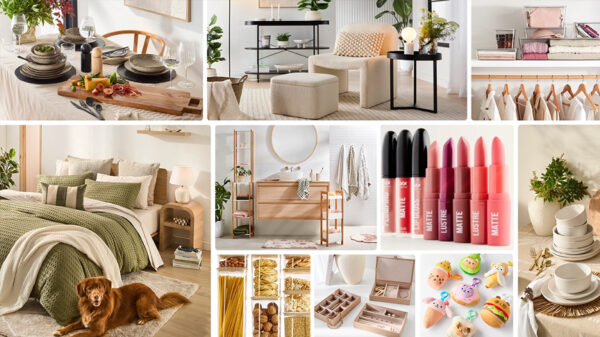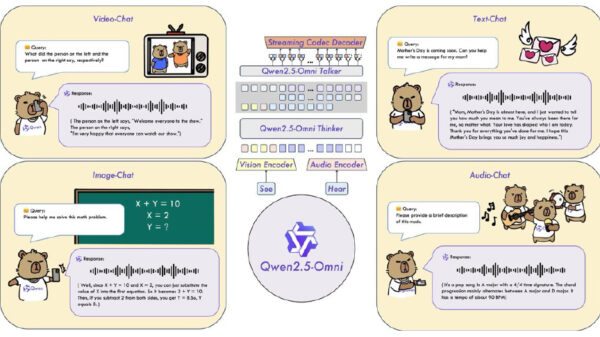Metrobank and PSBank launched a cardless withdrawal feature to allow bankers to access their money through their mobile banking apps and withdraw cash anytime without having to use an ATM card in 2,400 Metrobank and PSBank ATMs nationwide.
To use the Cardless Withdrawal feature, bankers need to follow these steps:
- Log in to your PSBank or Metrobank Mobile App.
- Select “Cardless Withdrawal” to create a transaction request.
- Choose the account where the amount will be withdrawn.
- Type in a nominated 4-digit PIN and the amount to withdraw.
After providing the details needed, bankers will receive a six-digit system-generated PIN 2 that is valid within 30 minutes from the time of request. After getting the two PIN codes, bankers may then proceed to any Metrobank or PSBank ATM to start your Cardless Withdrawal transaction.
For every single transaction, bankers can take out as much as PhP10,000, with a daily maximum withdrawal limit of PhP30,000.
The new feature also offers a multi-factor authentication that provides an added layer of security to protect cardholders from fraudsters.