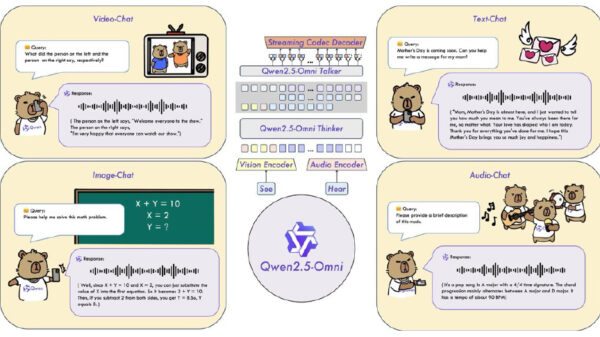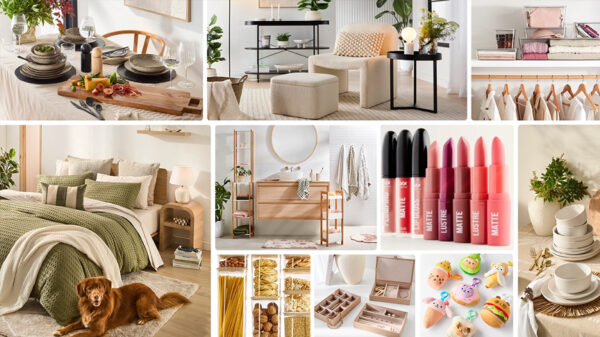By Symantec Security Response
Symantec has identified a previously unknown group called Orangeworm that has been observed installing a custom backdoor called Trojan.Kwampirs within large international corporations that operate within the healthcare sector in the United States, Europe, and Asia.
First identified in January 2015, Orangeworm has also conducted targeted attacks against organizations in related industries as part of a larger supply-chain attack in order to reach their intended victims. Known victims include healthcare providers, pharmaceuticals, IT solution providers for healthcare and equipment manufactures that serve the healthcare industry likely for the purpose of corporate espionage.
Sights set on healthcare
Based on the list of known victims, Orangeworm does not select its targets randomly or conduct opportunistic hacking. Rather, the group appears to choose its targets carefully and deliberately, conducting a good amount of planning before launching an attack.
According to Symantec telemetry, almost 40 percent of Orangeworm’s confirmed victim organizations operate within the healthcare industry. The Kwampirs malware was found on machines which had software installed for the use and control of high-tech imaging devices such as X-Ray and MRI machines. Additionally, Orangeworm was observed to have an interest in machines used to assist patients in completing consent forms for required procedures. The exact motives of the group are unclear.
The biggest number of Orangeworm’s victims are located in the US, accounting for 17 percent of the infection rate by region. While Orangeworm has impacted only a small set of victims in 2016 and 2017 according to Symantec telemetry, we have seen infections in multiple countries due to the nature of the victims operating large international corporations.
Healthcare providers caught in the crosshairs
We believe that these industries have also been targeted as part of a larger supply-chain attack in order for Orangeworm to get access to their intended victims related to healthcare. Orangeworm’s secondary targets include Manufacturing, Information Technology, Agriculture and Logistics. While these industries may appear to be unrelated, we found them to have multiple links to healthcare, such as large manufacturers that produce medical imaging devices sold directly into healthcare firms, IT organizations that provide support services to medical clinics, and logistical organizations that deliver healthcare products.
Post-compromise activities
Once Orangeworm has infiltrated a victim’s network, they deploy Trojan.Kwampirs, a backdoor Trojan that provides the attackers with remote access to the compromised computer.
When executed, Kwampirs decrypts and extracts a copy of its main DLL payload from its resource section. Before writing the payload to disk, it inserts a randomly generated string into the middle of the decrypted payload in an attempt to evade hash-based detections.
The backdoor also collects some rudimentary information about the compromised computer including some basic network adapter information, system version information, and language settings.
Orangeworm likely uses this information to determine whether the system is used by a researcher or if the victim is a high-value target. Once Orangeworm determines that a potential victim is of interest, it proceeds to aggressively copy the backdoor across open network shares to infect other computers.
It may copy itself to the following hidden file shares:
- ADMIN$
- C$WINDOWS
- D$WINDOWS
- E$WINDOWS
Information gathering
At this point, the attackers proceed to gather additional information about the victim’s network as possible, including any information pertaining to recently accessed computers, network adapter information, available network shares, mapped drives and files present on the compromised computer.
We have observed the attackers executing the following commands within victim environments:
| Command | Description |
| cmd.exe /c “arp -a” 2>nul | Display recently contacted addresses per available network interface |
| cmd.exe /c “systeminfo” 2>nul | Display detailed configuration information for the system and its operating system (e.g. OS version information, registered owner details, manufacture details, processor type, available storage, list of installed patches, etc.) |
| cmd.exe /c “hostname” 2>nul | Display system’s configured hostname |
| cmd.exe /c “ver” 2>nul | Display system version information |
| cmd.exe /c “route print” 2>nul | Display routing table for available network interfaces |
| cmd.exe /c “getmac” 2>nul | Display the systems configured MAC address |
| cmd.exe /c “ipconfig /all” 2>nul | Display IP address configuration information for any available network interfaces |
| cmd.exe /c “netstat -nao” 2>nul | Display a list of active and listening connections (TCP and UDP) |
| cmd.exe /c “tasklist /v” 2>nul | Display list of running system processes |
| cmd.exe /c “tasklist /svc” 2>nul | Display list of running system services |
| cmd.exe /c “net share” 2>nul | Display list of available network shares |
| cmd.exe /c “net users” 2>nul | Display list of available user groups |
| cmd.exe /c “set” 2>nul | Display list of configured environment variables |
| cmd.exe /c “net accounts” 2>nul | Display account policy information (e.g. maximum password age, length of password, lockout duration, etc.) |
| cmd.exe /c “net config workstation” 2>nul | Display system network configuration information (e.g. computer name, current username, version information, domain configuration, etc.) |
| cmd.exe /c “net localgroup administrators” 2>nul | Display list of local accounts with administrative access |
| cmd.exe /c “net localgroup users” 2>nul | Display list of local accounts that are part of the current domain |
| cmd.exe /c “net localgroup /domain” 2>nul | Display domain local groups |
| cmd.exe /c “net use” 2>nul | Display list of available network mappings |
| cmd.exe /c “net view” 2>nul | Display list of available servers on the network |
| cmd.exe /U /c dir /s /a c:\ >> “C:\windows\TEMP\[RANDOM].tmp” 2>nul | List files and directories in C:\ |
| cmd.exe /c “cmd /c date /t” 2>nul | Display system date |
| cmd.exe /c “net localgroup “domain admins” /domain” 2>nul | Display list of domain administrator accounts and local administrator accounts |
| cmd.exe /c “cmd /c time /t” 2>nul | Display system time |
No concern about being discovered
Kwampirs uses a fairly aggressive means to propagate itself once inside a victim’s network by copying itself over network shares. While this method is considered somewhat old, it may still be viable for environments that run older operating systems such as Windows XP. This method has likely proved effective within the healthcare industry, which may run legacy systems on older platforms designed for the medical community. Older systems like Windows XP are much more likely to be prevalent within this industry.
Additionally, once infected, the malware cycles through a large list of command and control (C&C) servers embedded within the malware. It appears while the list is extensive, not all of the C&Cs are active and continue to beacon until a successful connection is established. Despite modifying a small part of itself while copying itself across the network as a means to evade detection, the operators have made no effort to change the C&C communication protocol since its first inception.
Both of these methods are considered particularly “noisy” and may indicate that Orangeworm is not overly concerned with being discovered. The fact that little has changed with the internals of Kwampirs since its first discovery may also indicate that previous mitigation methods against the malware have been unsuccessful, and that the attackers have been able to reach their intended targets despite defenders being aware of their presence within their network.
No hallmarks of a nation-state actor
While Orangeworm is known to have been active for at least several years, we do not believe that the group bears any hallmarks of a state-sponsored actor—it is likely the work of an individual or a small group of individuals. There are currently no technical or operational indicators to ascertain the origin of the group.
Protection
Symantec customers are protected against Orangeworm and Symantec has also made efforts to notify identified targets of its operations.
Customers with Intelligence Services or WebFilter-enabled products are protected against activity associated with the Orangeworm group. These products include:
- Web Security Service (WSS)
- ProxySG
- Advanced Secure Gateway (ASG)
- Security Analytics
- Content Analysis
- Malware Analysis
- SSL Visibility
- PacketShaper
Symantec has the following specific detections in place for tools used by Orangeworm:
Anti-virus (AV):
Intrusion prevention system (IPS):
- System Infected: Trojan.Kwampirs Activity
- System Infected: Trojan.Kwampirs Activity 2
- System Infected: Trojan.Kwampirs Activity 4
Indicators of Compromise
Sample hashes
| SHA256 Hash | Filename |
| 3e7181fd3e893e6b13cc40ed70afa549c8aaf37fe9bee22445b8bd912d7bc522 | wmiapsvre.exe |
| 1459a915a338e4da0f89f5d8877e2c685e6d53eb54a7c6e214c243074615d57a | wmiapsrvux.exe |
| 3e7181fd3e893e6b13cc40ed70afa549c8aaf37fe9bee22445b8bd912d7bc522 | wmiapvsre.exe |
| f8022b973900c783fd861ede7d0ac02f665c041b9cd0641be7318999fb82ce8f | wmipsvrce.exe |
| 3e7181fd3e893e6b13cc40ed70afa549c8aaf37fe9bee22445b8bd912d7bc522 | wmiapsvrce.exe |
| f8022b973900c783fd861ede7d0ac02f665c041b9cd0641be7318999fb82ce8f | wmiapsrvce.exe |
| 40eb27bb3689dd0420ce688ee235fe604afa7a19edf53caf497dbe4f2e3b5f61 | WMIPRVSE.EXE |
| 1459a915a338e4da0f89f5d8877e2c685e6d53eb54a7c6e214c243074615d57a | wmiprvse.exe |
| 1459a915a338e4da0f89f5d8877e2c685e6d53eb54a7c6e214c243074615d57a | wmipvsre.exe |
| 40eb27bb3689dd0420ce688ee235fe604afa7a19edf53caf497dbe4f2e3b5f61 | wmipsvrce.exe |
Sample C&Cs
| Remote IP Address | URL |
| 65.116.107.24 | hxxp://65.116.107.24/login/login.php?q=kt[REDACTED_BASE64_STRING]== |
| 13.44.61.126 | hxxp://13.44.61.126/main/indexmain.php?q=KT[REDACTED_BASE64_STRING]== |
| 56.28.111.63 | hxxp://56.28.111.63/group/group/defaultmain.php?q=KT[REDACTED_BASE64_STRING]== |
| 118.71.138.69 | hxxp://118.71.138.69/new/main/default.php?q=KT[REDACTED_BASE64_STRING]== |
| 117.32.65.101 | hxxp://117.32.65.101/users/login.php?q=kt[REDACTED_BASE64_STRING]== |
| 18.25.62.70 | hxxp://18.25.62.70/groupgroup/default.php?q=kt[REDACTED_BASE64_STRING]== |
| 92.137.43.17 | hxxp://92.137.43.17/group/group/home/login/home.php?q=KT[REDACTED_BASE64_STRING]== |
| 33.25.72.21 | hxxp://33.25.72.21/group/main.asp?q=KT[REDACTED_BASE64_STRING]== |
| 16.48.37.37 | hxxp://16.48.37.37/groupusers/default.php?q=kt[REDACTED_BASE64_STRING]== |
| 91.29.51.11 | hxxp://91.29.51.11/default/main.php?q=KT[REDACTED_BASE64_STRING]== |