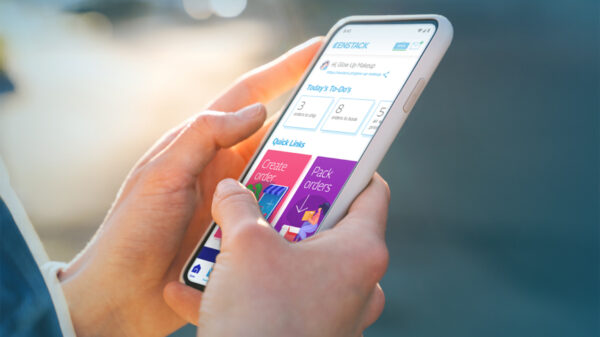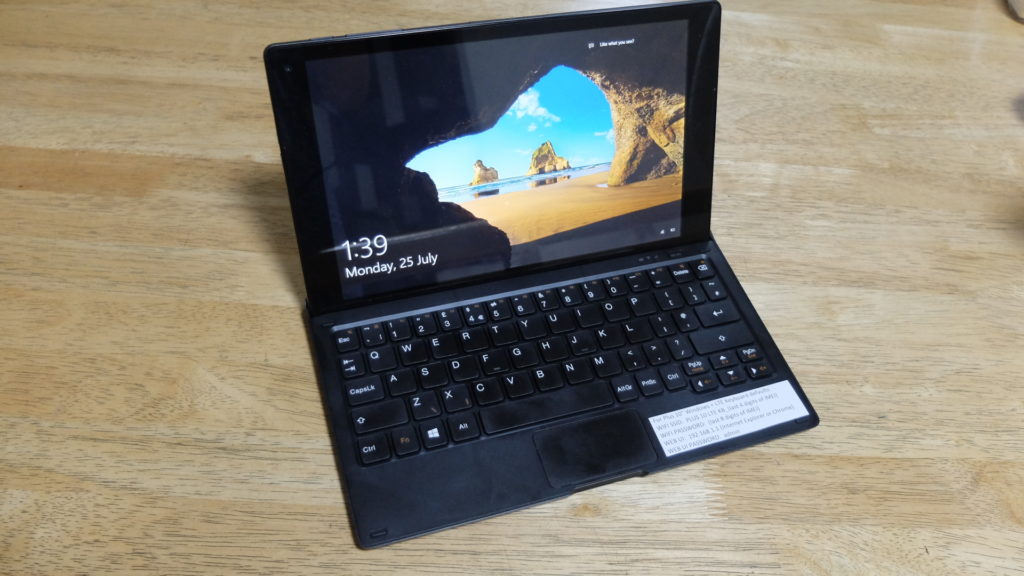The Alcatel Plus 10 Windows + LTE Keyboard device is a 2-in-1 convertible mobile device that truly enables wireless computing, as it supports WiFi, Bluetooth, and LTE connectivity.
We all know that not all homes have wired broadband connectivity that can create a WiFi environment. And not all establishments you go to have WiFi hotspots or offer unlimited free WiFi, that’s why many mobile users either carry with them a portable WiFi or use their smartphone’s hotspot feature which rapidly drains the phone’s battery. Hence, this device from Alcatel is perfect for those who need to be online always, regardless of the kind of environment he or she is in.
The Alcatel Plus 10 Windows + LTE Keyboard is made up of two components: the touch-enabled tablet and a keyboard.
The tablet has a dimension of 259.3×156.2×8.35mm and weighs 465 grams. On the other hand, the keyboard is a pinch bigger at 263.3×166.9x 3.3-7.15mm, but lighter at 340 grams.
Inside the tablet
The tablet features a 10.1” HD 1280×800 IPS, IPS 16M color display, capacitive touch, and 10 multi-touch points.
Inside the tablet is a 5,830 mAh battery; 32GB eMMC + 2GB DDR3L internal storage; and a microSD that supports up to 64GB of external storage.
The tablet is powered by an Intel Cherry Trail T3 Quad Core 1.92GHz CPU and runs Windows 10 Home. As for ports, the tablet offers the following: USB Micro-B, 3.5mm audio jack, micro HDMI, and 8-hard pins connection to LTE keyboard. It has dual front speakers.
And of course, there are cameras. The rear is a 5MP camera while front is 2MP.
Not just a keyboard
The keyboard is not just a full keyboard with a touchpad. Since it has an LTE SIM card slot, the keyboard can serve as a hotspot that supports up to 15 users, including the tablet.
It’s actually powered by an MDM9207 Cortex A7 1.2GHz chipset, and can be used as backup power (it has a 2,580 mAh battery) or charging port for the tablet. It also has 256MB Nandflash+128MB LPDDR2 of storage.
Ports the keyboard offers include a micro USB, standard USB (thus, you can connect a mouse), 8-hard pins (which supports micro USB), and keyboard input. On the right side of the keyboard you’ll find a SIM card slot for LTE connectivity. To activate a data connection, there is a 3G/4G on/off button located at the upper right corner.
When folded with the tablet, the keyboard serves as protection for the tablet’s touchscreen.
Ease of use
Once your tablet has started, you can effortlessly choose your preferred viewing mode. When you separate your tablet from the keyboard, it can automatically switch from landscape to portrait mode. When you dock your tablet, it switches to the laptop mode.
You can use Windows features when the tablet is operated independently or in laptop mode.
The tablet’s screen is just right and makes surfing, reading, and work comfortable enough when on-the-go.
While the keyboard touchpad supports eight gestures to make operations much easier, I found it too small which made navigation a little difficult for me. As for the keyboard itself, it is a full keyboard and just right for people with small hands, like me, but I still had some difficulty typing. Hence, users with bigger hands and fingers may find typing difficult, especially if they’re used to the regular desktop-sized keyboards.
Depending on use, the tablet can go up to as much as 8 hours on a single full charge. However, if you’re the kind that’s surfing and working while listening to streamed music, and watching online videos in between, all day, then the battery life can be cut short to about five to six hours.
You can recharge the battery in two ways: via the tablet’s micro USB port or the keyboard’s micro USB port when the tablet is docked. It will take almost four hours to fully charge the device.
When either on docked or laptop mode, the tablet securely attaches to the keyboard so you won’t have to worry about the tablet falling off when you need to move.
Operating system
You can use the Windows 10 features when the Alcatel Plus 10 Windows + LTE Keyboard is operated independently or in laptop mode.
If you’re a die hard Windows fan, then you’ll love the combined power of this 2-in-1 Alcatel device and Windows 10, since the latter is designed for touchscreen devices and mobile computing environments. The Start menu, yanked from 8, is back and working the way you expect it to. Those live tiles from the Windows 8 home screen still exist, but they’ve been attached to the Start menu.
If you already own a PC, use Windows Phone, have a Windows 8.1 laptop/tablet, and own an Apple iOS device, you should be able to work seamlessly across your devices with Windows 10. This means accessing your work and personal files from any Windows device, whether it’s a tablet or phone while on-the-go, or your home PC when away from the office or home.
The verdict
The Alcatel Plus 10 Windows + LTE Keyboard will be available in the Philippines this August and the indicative price is below Php18,000. The final price will be announced when the product hits store shelves next month.
While the product has been designed to meet the needs and requirements of the millennial and Gen Z consumers, the device is also suitable for students and office workers who are always on the move and need an affordable mobile device that can allow them to do serious work.
We think that the main appeal of the Alcatel Plus 10 Windows + LTE Keyboard is its support for LTE because it allows you to be constantly online even if there is no WiFi hotspot available. Considering we always want to be online, the LTE feature of the keyboard will be very useful, especially since it can serve as a hotspot and provide WiFi to other users.
It’s easy to connect via LTE. Just insert your SIM, look for the SSID “Plus 10 LTE KB_ (last 4 digits of the keyboard’s IMEI which can found on the sticker attached beneath the keyboard).” The WiFi password is the last 8 digits of the keyboard’s IMEI.
The device’s portability is also a factor. It’s small and light enough to fit in a small bag. It also offers enough ports to let you connect with other devices such as a mouse, printer, and scanner. It has its own detachable keyboard that’s sturdy so you don’t need to buy a keyboard from a third-party vendor.
The downside is its storage capacity. The review unit only offers 32GB of internal storage and which only around 70% is available because the OS consumed almost 8GB already. Thus, users will have to largely depend on the microSD slot for more storage or cloud storage services. I wrote this review using the Alcatel Plus 10 Windows + LTE Keyboard on a document created on Google Drive, so it’s not saved in the local drive. We hope Alcatel offers a version with a larger storage capacity.
Bottomline: the Alcatel Plus 10 Windows + LTE Keyboard is good as a second computer if you’re always out and about.
It’s ideal for students and professionals who feel they’re more productive if they work on a Windows desktops but need a similarly-powered device that they can effortlessly bring along to enable them to continue studying or working when in school or out of the office. When they return home or office, the device can be set up to seamlessly sync with their desktop, thanks to Windows 10.
If you don’t have a desktop and you just want a Windows-based mobile device that’s based on an Intel chip, then Alcatel Plus 10 Windows + LTE Keyboard is worth considering. But you’ll need to buy a microSD to make up for the device’s lack of storage space.