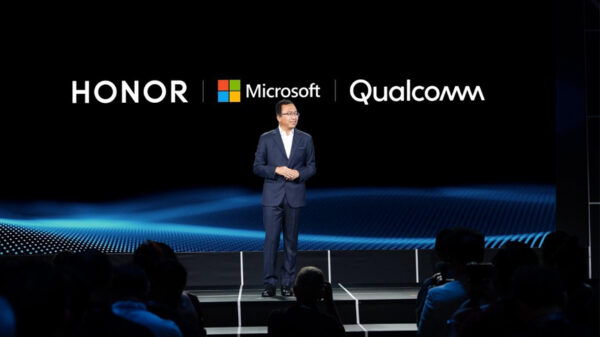As they say – every cloud has a silver lining.
And so it goes for the cloud hanging over SQL Server 2005. If you’re still running your business on it, you may well be aware by now that Microsoft will cease security updates for this product on April 12, 2016.
That may sound too abrupt with the deadline looming near, but it shouldn’t be, as SQL Server 2005 has been running on extended support since April 2011.
However, contrary to popular notion, end of support does not equate the end of the world. April 12 will come and go but your database will just run as it always has, though to let it remain so without any upgrade is risky. With no more hotfixes and database support, maintenance will definitely be an issue. Upgrading at this point is a priority.
But beyond being just a maintenance issue, doing an upgrade is actually the cloud’s silver lining: end of support can be an opportunity for you to sort out your migration options now, and in the end, acquire new value for your business.
What does end of support mean for your business?
The first thing to think about is how end of support impacts your business. While you can continue with SQL Server 2005 because you feel like it runs well enough, keep in mind that having your business stay on an unsupported platform means dealing with risks that no business wants to deal with:
· There will be no access to security updates, which will open your business to potential interruptions and intrusions
· Higher costs in maintaining legacy servers, firewalls, and intrusion systems
· Compliance issues in meeting regulatory standards due to the use of out-of-date solutions
Mitigating these risks are especially crucial for industries holding sensitive information such as financial institutions and government agencies, wherein both privacy and real-time information are crucial in day-to-day operations.
Another thing to think about is that besides SQL Server 2005, Windows Server 2003 end-of-support already happened in July 2015. This means there will be a whole batch of organizations who will be facing the same situation this year.
The hidden opportunity here is to migrate your data into a superior system that will position you to get ahead of the pack, and choose a platform that can delivery all your security and performance requirements.
SQL Server 2016 was launched in March, and has one unique attribute that no other database management system (DBMS) has – everything you need is already built-in.
Making the move
First thing’s first – if you’ve finally made the right decision of upgrading your server, know that you have two options: 1) migrate your data straight to the cloud on Azure, or 2) keep your migration and data on-premise.
Not sure what this means?
The easiest and fastest way to get this done is to get professional services and SQL Server 2016 partners to assess the extent of migration needed. The worst you can do is to do this yourself, which may possibly end up in complications that did not exist in the first place.
Look for compatibility
Don’t neglect to choose a DBMS upgrade that jives with your existing apps and data; this means that keeping with a Windows option is the best option for you. Not only do you keep with a reliable community support from the network of other Windows users, but you also don’t have to deal with special skill sets that you may or may not have – which are required when dealing with different server environments like Unix or Linux.
Plus, SQL Server 2016 was created to work smoothly with Office365, Sharepoint and Azure. Creating an ecosystem where you have product familiarity helps speed up the job. SQL Server 2016 also takes in-memory performance to the next level by combining two in-memory engines – one for superfast writes and one for superfast reads. This is matched with built-in security, where data is always encrypted, whether it’s simply sitting in your database, or moving along the network.
A powerful tool built-in to SQL Server 2016 is advanced capabilities to capture and process intelligence in real time. PowerBI, a cloud-based business analytics service, allows users to pull in data from SQL and push into live dashboards for a single view of the most critical business data.
The bottomline
In sum, SQL Server 2016 is built to power enterprises’ transformation and industry reinvention, with technology and capabilities born from the disruptions happening in cloud, data and intelligence.
Remember that your upgrade depends on your own business’ peculiar needs – which are not the same as another’s. While some of the work in upgrading your DBMS can be managed by IT experts within your company, the best course is to enlist the expertise of Microsoft partners and consulting services for this transformation. Not only can they ensure that the upgrade causes the least intrusion to your daily operations, but they also hold the expertise in assessing the best solution and method suitable for your type of business. (Microsoft PR)