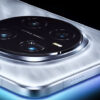Akruto announced that its AkrutoSync software was updated to work with Samsung Galaxy S6 and Galaxy S6 Edge phones. Users who want a way to transfer Microsoft Outlook data to their new Galaxy S6 can do so with the help of AkrutoSync, a Samsung Kies alternative. It’s the only Windows PC software that automatically, wirelessly and privately syncs Outlook Calendar and Contacts with the new Samsung phones. Because the information moves directly between PC and phone, none of the data touches the cloud.
The two-way sync software ensures Outlook PC and all devices have the same updated information, regardless of where the user makes changes. Should users accidentally delete or change an entry, they can restore it with the Sync History feature. Akruto transfers everything including thousands of historical records and entries with notes long enough to hold all of Shakespeare’s sonnets.
“Professionals and Outlook power users need reliable software that can sync their devices with Microsoft Outlook completely, without cutoff or disappearing data,” says George Tatar, founder and CEO of Akruto, Inc. “Akruto also lets them access their Outlook data right from the Galaxy S6’s own built-in calendar and contacts apps. They’ll be able to use its integrated features such as sharing a contact in a text message.”
With more than 37 percent of users owning more than one device according to Deloitte’s “Digital Democracy Survey,” chances are good they have other devices they’d want to sync with Outlook. For no extra charge, Akruto syncs with unlimited compatible devices including iPhone, iPad, Windows Phone and other Android devices.
To help users get started, the company has published a blog post explaining how to sync Samsung Galaxy S6 with Outlook. Reading the blog post, users will learn about the new Samsung Galaxy S6 and Galaxy S6 Edge phones and how to set up their new phones to sync with Outlook Contacts, Calendar and even Notes and Tasks.
Users can download a full seven-day trial of AkrutoSync from http://www.akruto.com/get-akruto-sync/.