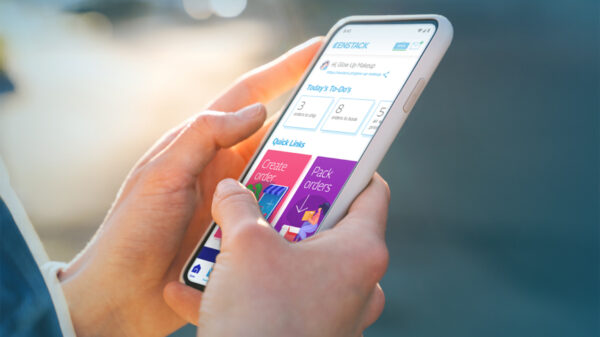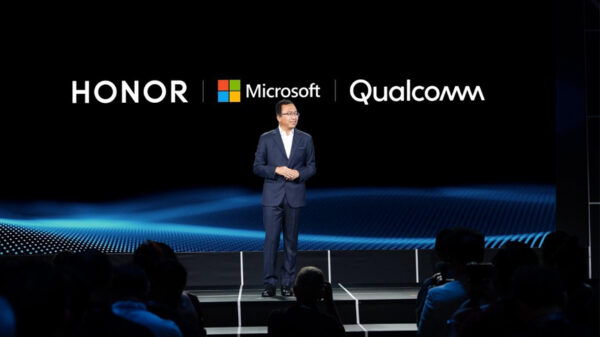Microsoft Corp. Monday announced that Windows 10 will be available July 29 in 190 countries. The new operating system, which brings back the Start Menu, will be available as a free upgrade to people using Windows 7 and Windows 8.1 PCs and tablets.
Microsoft claims Windows 10 starts fast, resumes fast and helps enable batteries to last longer.
The new operating system includes Windows Hello, Microsoft Passport and Windows Defender for anti-malware protection, and a commitment to deliver free, ongoing security updates for the supported lifetime of the device. Optimized for both keyboard and touch, the Windows 10 upgrade is designed to be compatible with Windows devices and applications.
A more personal and natural experience
Windows 10 adapts to people for a more personal experience. Cortana, a personal digital assistant, helps people get things done across all their devices. Cortana learns individual preferences to provide relevant recommendations, fast access to information and important reminders via talking or typing. Windows Hello greets people by name and lets them log in to their PC without a password — providing instant, more secure access to their Windows 10 devices through biometric authentication. Windows 10 also lets people interact with their device via the traditional mouse and keyboard or through more natural ways such as voice, pen or gesture.
Be more productive
Windows 10 will help people get more done with less effort than ever before. Microsoft Edge, the all-new browser designed to get things done online in new ways, offers built-in inking, sharing and reading view.
With Cortana integrated, Microsoft Edge offers quick results and content based on individual interests and preferences. Fast, streamlined and personal, Microsoft Edge empowers people to focus on just the content that matters to them and actively engage with the Web.
In addition to the Office 2016 full-featured desktop suite, new Universal Windows applications for Word, Excel, PowerPoint and Outlook will offer a consistent, touch-first experience across a range of devices.
With new touch-first controls in Excel, people can create or update spreadsheets without a keyboard or mouse.
Work and play the way you want across devices
Windows 10 offers a familiar and consistent experience across devices. Continuum enables devices to transform, enabling elegant transitions of a tablet into a PC, and back — and for a Windows phone to become like a PC. 5 Xbox on Windows 10 brings the expansive Xbox Live gaming network to both Windows 10 PCs and tablets.
People can communicate with their friends on Windows 10 PCs and Xbox One while playing any PC game and share content using Game DVR.
People can also stream games directly from their Xbox One console to a Windows 10 tablet or PC in their homes. Games developed for DirectX 12 in Windows 10 will see improvements in speed, efficiency and graphics capability.
How to upgrade
Here’s how to upgrade to Windows 10:
You can reserve your free upgrade in the Get Windows 10 App. Once you reserve, Windows 10 will download when available, and you can cancel your reservation at any time.
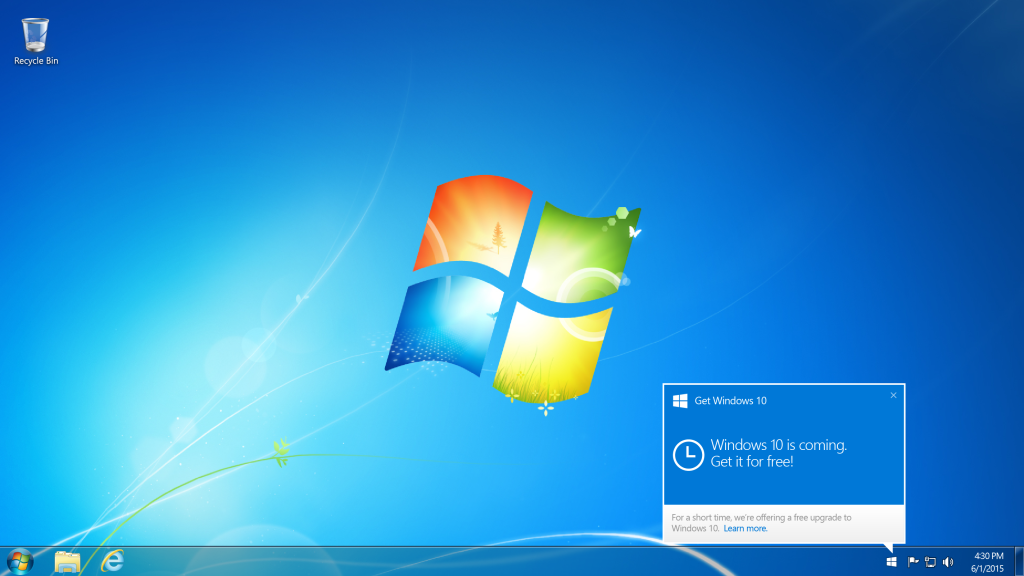
To start upgrading to Windows 10, click on the small Windows icon found at the right end of the taskbar.
1. Click on the small Windows icon found at the right end of the taskbar. See image above.
2. Click “Reserve your free upgrade” in the app window.
3. Enter your email if you want a confirmation of this reservation.
4. You’ll get a notification when your upgrade is ready
The upgrade will initially be available for PCs and tablets only. Windows 10 for other devices will be available later this year.