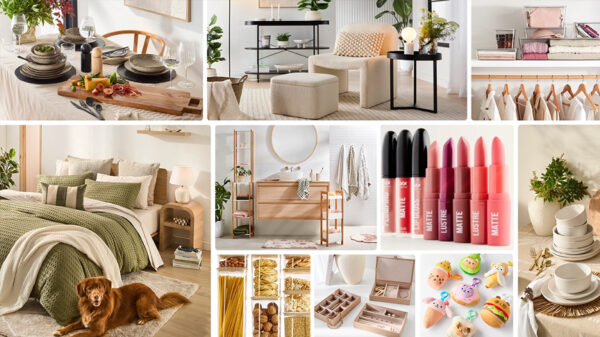Dell’s Precision M3800 mobile workstation is definitely a good alternative to the traditional desktop. While it has a big 15.6-inch touchscreen and a full-sized keyboard, it only weighs around 1.88 kilos so it’s light enough to comfortably carry around.
Based on the consumer laptop XPS 15, the M3800 unit I received for review features a 4th generation Intel Core i7 4702HQ quad core processor, up to 16GB of DDR3L and a 15.6-inch touchscreen touch (QHD+). The review unit came with Windows 7 Professional installed.
For graphics, the workstation runs an Nvidia Quadro K1100M with 2GB of RAM. It supports two storage devices: mSATA and 2.5-inch hard drive.
The 15.6-inch workstation has a black soft-touch interior and rounded chiclet keys housed in a sturdy aluminum frame and a strong, lightweight carbon base, giving it that sturdy look and luxurious feel.
Lots of connectivity options
For connectivity, the M3800 offers four USB ports, two of which are 3.0, along with HDMI, Thunderbolt, a combo headphone/microphone jack and a 3-in-1 media card reader which supports SD, SDHC, SDIO, and SDXC with UHS.

At the right side of the laptop you’ll find the 3-in-1 media card reader, 1 USB 2.0 port, and 1 USB 3.0 port.
Wireless connectivity includes 802.11ac and Bluetooth. There is no mobile data connectivity which I wish comes standard with laptops or workstations.
It took me a while to get used to the M3800’s island-style keyboard with rounded key caps because I still use the traditional tactile keyboard. The keyboard has a back light so you can still type in low-light environments.
The M3800 has a big touchpad, which is about four inches wide and three inches deep. It has a somewhat matte finish which helps in the navigation.
The built-in speakers were strong, delivering enough energy to fill a living room with sound that isn’t flat.

At the left side of the laptop are the following ports: HDMI, mini DisplayPort, 2 USB 3.0 ports, and a combo headphone/microphone jack.
With power comes heat
The workstation weighs around 1.88 kilos with a 61 watt-hour battery. Unfortunately, the battery drains quickly. I was only able to use the M3800 for only four hours on a full charge. This included writing articles with a Word document for about three hours (while Wi-Fi was turned on), 20 minutes of YouTube, and less than 30 minutes of surfing.
With a lot of power comes a lot of heat though. You wouldn’t want to place the workstation on your lap after using it for hours because it gets really hot.
All the power and the premium built doesn’t come cheap as the M3800 costs around Php80,000. But this is cheaper than 15-inch MacBook Pro with Retina Display which starts at Php99,000.
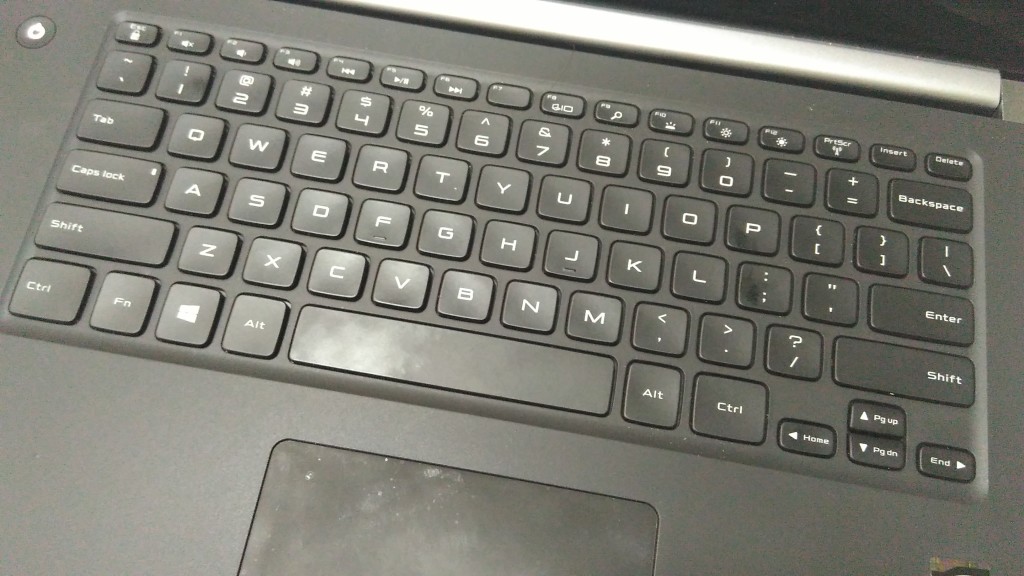
Typing on the laptop for several hours can become uncomfortable because of the heat that emanates from under the keyboard.
Should you buy it?
If you’re a road warrior, the size and the battery life of the M3800 can be a disadvantage. While the workstation is light, you will need a large bag to carry it around. If you’re a full-time road warrior that doesn’t have easy access to a power outlet every time you need to charge your laptop, then the Dell M3800 isn’t for you.
If you’re looking for a desktop replacement at home or at the office, the M3800 is a good option because of the big screen, full-sized keyboard, and its powerful features.
But typing on the laptop for several hours can become uncomfortable because of the heat that emanates from under the keyboard. So it’s best to use the workstation in an airconditioned environment.
I would have given this workstation a 5-star rating if the battery didn’t drain quickly and it didn’t get too hot.
Pros:
– Strong performance
– Premium feel
– Beautiful display
Lows:
– Battery drains quickly
– Gets hot after three hours