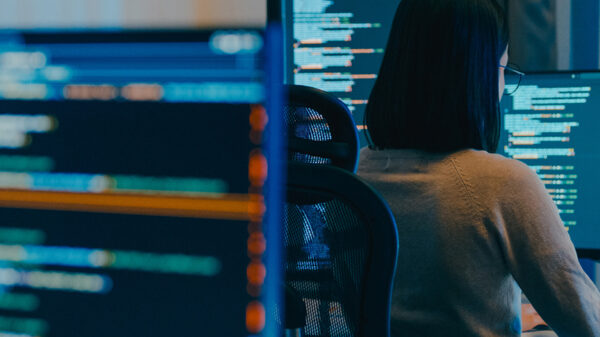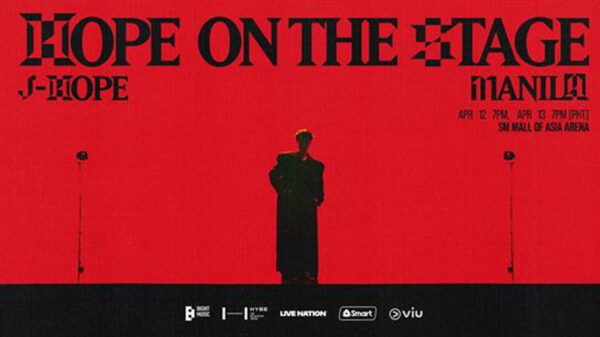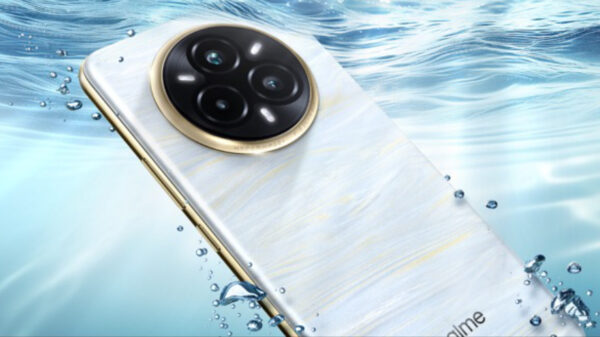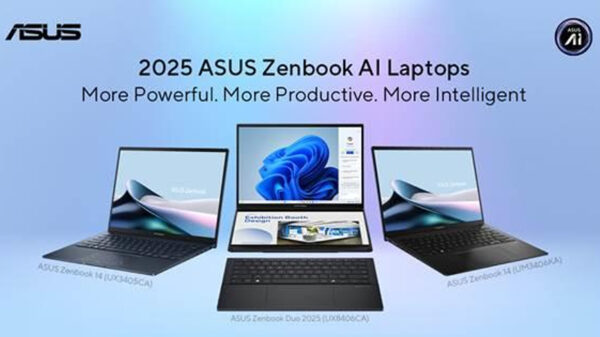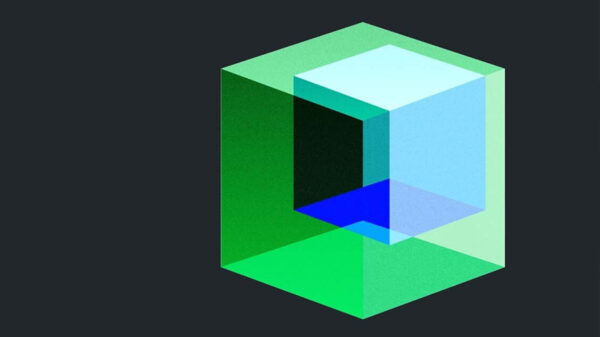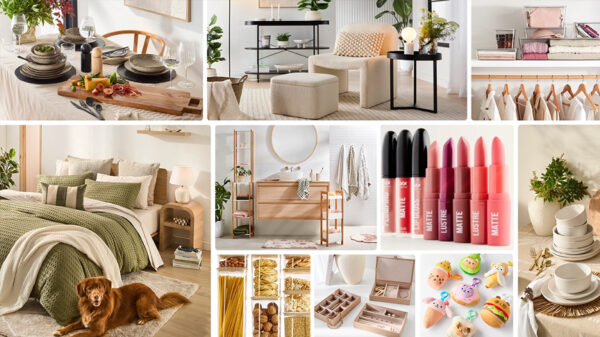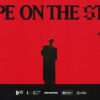The Dell Latitude 10 tablet is an all-in-one desktop masquerading as a tablet—a workhorse fit for today’s demanding mobile professionals.
The Dell Latitude 10 tablet is an all-in-one desktop masquerading as a tablet—a workhorse fit for today’s demanding mobile professionals.
Running Microsoft Windows 8 and powered by the Intel Atom Processor Z2760 with 2GB of (non-upgradeable) RAM, the Latitude 10 features a 10.1 capacitive multi-touch HD display and weighs 658 grams with the standard 2-cell (30Whr) Lithium Ion battery.
The review unit I got came with the 2-cell battery which lasted about 6 to 7 hours with Wi-Fi on the entire time and running different applications (but not simultaneously) such as YouTube, Web browsing, Skype and printing a document on a USB-connected laser printer.
 The cool thing about the Latitude is you can swap the battery with a 4-cell Lithium ION battery which could perform more than 15 hours. The battery compartment can be found at the back. The standard 2-cell 30Wh unit fits flush with the surface, so expect the 4-cell 60Wh to protrude a little. But with a 4-cell battery, I would imagine the Latitude 10 would be too heavy to carry. As it is, the Latitude 10 with the standard 2-cell battery is already cumbersome for me.
The cool thing about the Latitude is you can swap the battery with a 4-cell Lithium ION battery which could perform more than 15 hours. The battery compartment can be found at the back. The standard 2-cell 30Wh unit fits flush with the surface, so expect the 4-cell 60Wh to protrude a little. But with a 4-cell battery, I would imagine the Latitude 10 would be too heavy to carry. As it is, the Latitude 10 with the standard 2-cell battery is already cumbersome for me.
The Latitude 10 measures about 10.8 inches (width) by 0.4 (height) and 7.0 inches (depth) which is a pretty decent size for a business tablet, especially for mobile professionals who need to make impressive PowerPoint or video presentations on-the-go or on-the-spot. The display itself is a high-quality 1,366-by-768-pixel IPS unit with very good viewing angle, but the resolution is lower than true 1080p HD.
Full-sized USB 2.0 port

The USB 2.0 port can be found on the right-hand side, along with a Mini-HDMI connector and a microphone/headphone combo jack.
What I really liked about the tablet is the full-sized USB 2.0 port. With this port, I was able to instantly connect with an external DVD drive, an external hard drive, a laser printer, a mouse, a standard desktop keyboard and almost every device or accessory that allowed for a USB connection.
The USB 2.0 port can be found on the right-hand side, along with a Mini-HDMI connector and a microphone/headphone combo jack. At the bottom side are the docking connector and the Micro-USB charging port. On the top side are the SD memory card reader, the power button, and a screen-autorotate on/off toggle button.
In case you’re wondering what the docking connector is for, there is an optional productivity dock for in-office productivity. My review unit didn’t come with a dock but according to Dell, the dock comes with four USB 2.0 ports, HDMI, audio, Ethernet, and power connector.
The Latitude 10 offers three storage options: 32GB, 64GB, and 128GB of eMMC flash storage. You can supplement this with the SD card or an external hard drive which you can connect with the full-sized USB port. You can also use cloud-based storage such as SkyDrive.
For wireless connections, the Latitude 10 comes with dual-band Wi-Fi (802.11a/b/g/n) and Bluetooth 4.0. There is no Ethernet port for wired connection, you’ll need the dock for that.
Moving on to the multimedia specifications, the Latitude 10 features high quality speakers, integrated noise reduction array microphones, integrated 720p HD front-facing video webcam, 2MP front-facing camera and an 8MP rear-facing camera.
Enterprise-grade security features available on the Latitude 10 include Dell Data Protection (encryption) software, Intel Platform Trust Technology, and a Chassis lock slot support.

On the top side are the SD memory card reader, the power button, and a screen-autorotate on/off toggle button.
With a suggested retail price of Php41,500, the Dell Latitude 10 is a little overpriced. But despite its price, it’s a decent tablet considering its corporate-friendly features and the ports that come with it. With its excellent battery life, the Latitude 10 can power through a typical 8-hour work day.
While the design and build needs improvement, the Windows 8-based Latitude 10 is worth considering if your company still doubts the enterprise prowess of iOS and Android tablets.
The Dell Latitude 10 is distributed by MSI-ECS Philippines, Inc. and Bridge Distribution Inc.
Processor
• Intel Atom Processor Z2760 (1.8GHz)
Operating System
• For fastTrack Only. Windows 8 32-bit, English
• Windows 8 Pro 32-bit, English
• Windows 8 32-bit, English
• Windows 8 Pro 32-bit, English for National Academic
Memory
• 2GB 800MHz DDR2 SDRAM Integrated
Video Card
• Intel Graphics Media Accelerator (533MHz)
Display
• 10.1″ IPS (1366 X 768) Wide View Angle LCD, Corning Gorilla Glass, Capacitive 5 Finger Touch with Optional Wacom Active Stylus Support
Hard Drive
• Up to 128GB Solid State hard drive
Optical Drive
• External USB DVD+/-RW (optional)
Security
• Dell Data Protection | Access, Intel Platform Trust Technology, Trusted Platform Module (TPM) 1.2 (optional), Chassis lock slot support, Support for optional Computrace.
Multimedia
• High quality speakers, stereo headphone/microphone combo jack, integrated/noise reduction array microphones, integrated 2.0 Mpixel HD front facing video webcam and 8.0 Mpixel rear facing camera.
Ports, Slots & Chassis
•
Latitude 10
Wacom Active Stylus Support – Yes
Swappable Battery – Yes
Max Storage – 64GB
Camera – 2MP front and 8MP rear with rear LED flash
Ports – Full-size USB 2.0, Full-size SD memory card reader, docking connector, stereo headphone/microphone combo jack, micro-USB charging port, mini-HDMI™, mini-SIM (WWAN only)
Slots – Full size SecureDigital card slot and micro SIM slot
Dimensions (W x D x H) – 274 x 176.6 x 10.5mm / 658g (2-cell) 820g (4-cell)
Security – Hardware TPM 1.2 & Software TPM, DDP | A (Dell Data Protection Access).
Wireless – WiFi and WWAN available
Latitude 10 essentials configuration
Wacom Active Stylus Support – No, Passive Stylus support only
Swappable Battery – No
Max Storage – 64GB
Camera – 2MP front and 8MP rear
Ports -Full-size USB 2.0, Full-size SD memory card reader, docking connector, stereo headphone/ microphone combo jack
Slots – Full size SecureDigital card slot
Dimensions (W x D x H) – 274mm x 176.6mm x 10.5mm/649g
Security -Software TPM, DDP | A (Dell Data Protection Access)
Wireless – WiFi only
Latitude 10 (enhanced security)
Wacom Active Stylus Support – Yes
Swappable Battery – Yes
Max Storage – 128GB eMMc
Camera – 2MP front and 8MP rear with rear LED flash.
Ports -Full-size USB 2.0, Full-size SD memory card reader, docking connector, stereo headphone/microphone combo jack, micro-USB charging port, mini-HDMI, mini-SIM (WWAN only)
Slots -Full size SecureDigital card slot and micro SIM slot
Dimensions (W x D x H) – 274mm x 176.6mm x 13.4mm
Security – Hardware TPM 1.2 & Software TPM, Fingerprint Reader, Smart Card Reader, DDP | A (Dell Data Protection Access)
Wireless – WiFi and WWAN available
Power
• 30 Watt AC adapter
Charge via micro-USB charging port
Charge via optional docking station
Battery Options
2-cell (30Whr) Lithium Ion battery (swappable)
Optional 4-cell (60Whr) Lithium Ion battery (swappable)
(Photos by Melba Bernad)